Channel Access
Overview
This section refers to the ability for administrators to customize their channel's level of access.
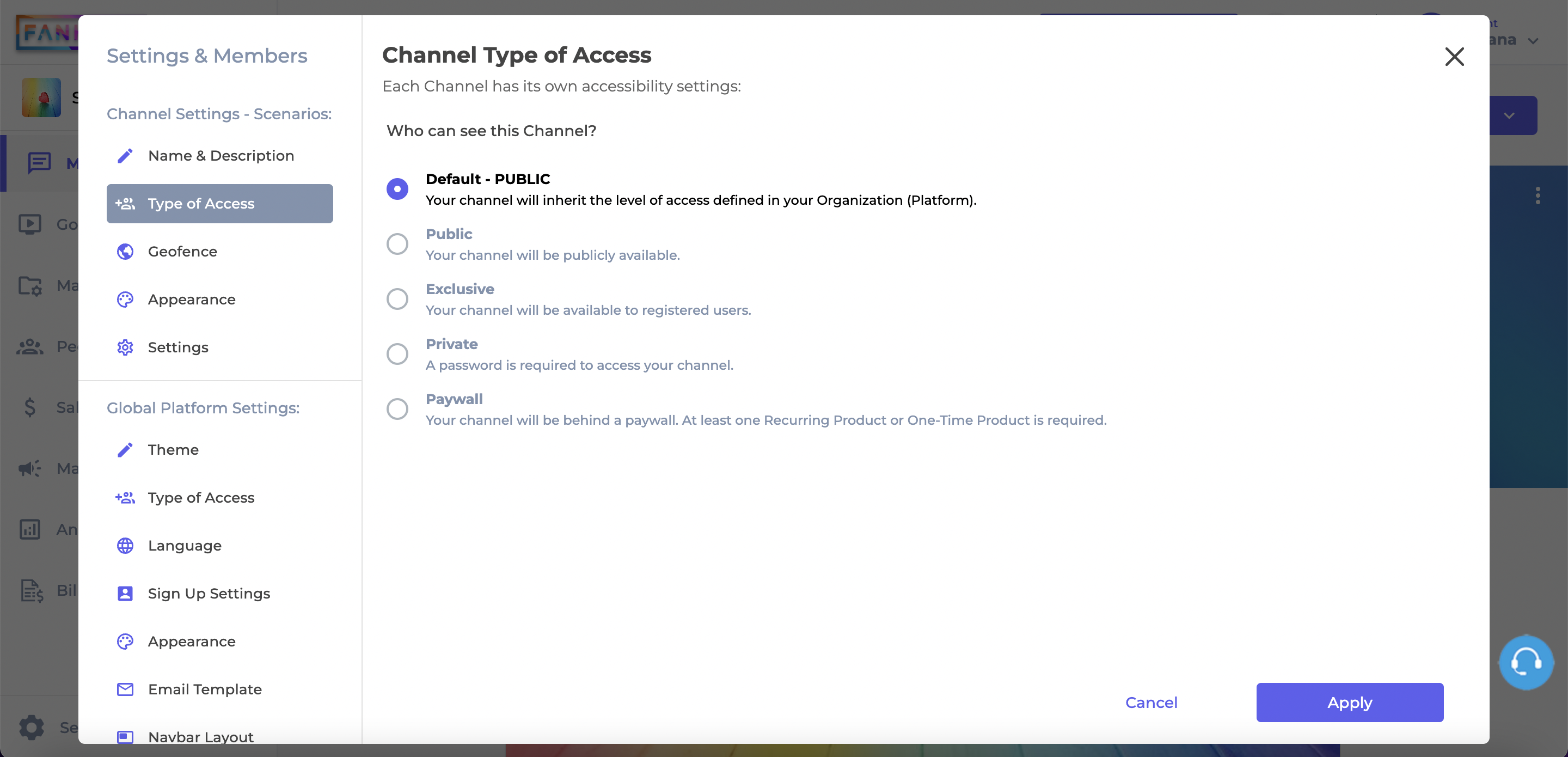
Channel Access
Administrators can set access controls to determine who can view and interact with their channel, ensuring that the channel's content is only accessible to the intended audience.
-
Default: this option is selected by default (unless a different level of access has been already selected). If this option is selected, then the Channel will inherit the level of access of the Organization.
For example, if the Organization's level of access is "Public", then the Channel will also be Public. -
Public: selecting this option will make the Channel public. This means the Channel will be available to anyone (regardless of registration, products/payments, etc.).
-
Private: selection this option will make the Channel private. This means the Channel will be protected by a password. Only people with the correct password will be able to access the Channel.
If this option is selected, then a password is required (min of 4 characters). -
Exclusive: selecting this option will make the Channel exclusive. This means the Channel will be available to registered users (in other words, a registration is required in order to see the Channel's content).
-
Paywall: selecting this option will associate the Channel to a paywall. This means the Channel will be available to users that have purchased the products assigned to the Channel.
If this option is selected, at least one product must be assigned to the paywall.
Level of Permission (Roles)
Available to Tenant, Super Admin and Admin users.
Updated 7 months ago
