Sign up Screen
Overview
The sign up screen (registration screen) is a user interface that allows users to create a new account (register within the app). Besides the traditional email and password option, the app may offer alternative sign up method using social media accounts (Facebook, Google and Apple). This option can streamline the sign up process by allowing users to utilize existing accounts to create new ones.
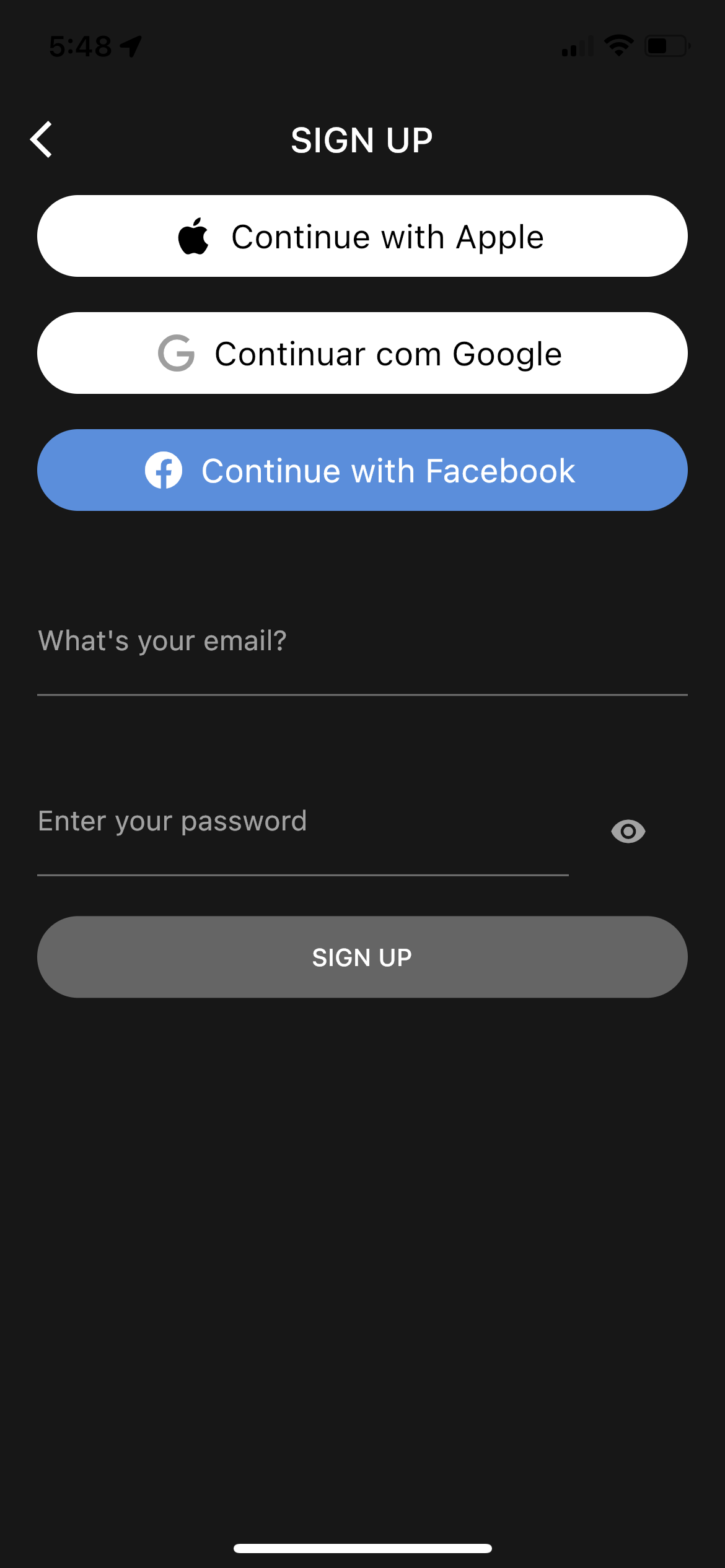
- Back: takes users back to the Sign up & Log in screen.
- SIGN UP: title of the screen.
- Continue with Apple: available on iOS devices only. Ability to register a new account using your Apple account.
- Continue with Google: Ability to register a new account using your Google account.
- Continue with Facebook: Ability to register a new account using your Facebook account.
- Email: required field. It must be a valid and unique email.
- Password: required field. It must meet the validation criteria: at least 8 characters, one upper case letter, one lower case letter and one special character.
- Eye icon: ability to view/hide the entered password.
Upon meeting all the validation criteria and clicking on the Sign up button, the user must agree to the platform's Terms & Conditions and Privacy Policy.
Our Policies pop up
Clicking on Cancel will dismiss the pop up and the new account will not be created. Clicking on "I Agree" will create the new account.
In the last step, the user must confirm the new account by clicking on the activation link that was sent to the registered email. Until the account is verified (confirmed), the user is not able to log in.
The activation email can be resent by using the button "Resend Email".
Tapping on OK will redirect users to the Log in screen.
Account Activation
Available Customizations
- Social Login: see Sign up & Log in Screen.
- Sign up button: see Sign up & Log in Screen .
- Theme: see Sign up & Log in Screen
Any changes made to this section require a new build to be submitted to the app stores for approval.
Updated 8 months ago
