Sign-Up
Overview
This is the screen users see when they land on the registration page.
Users must have a valid and unique email to be able to create an account. They must also agree to our Terms & Conditions and Privacy Policy.
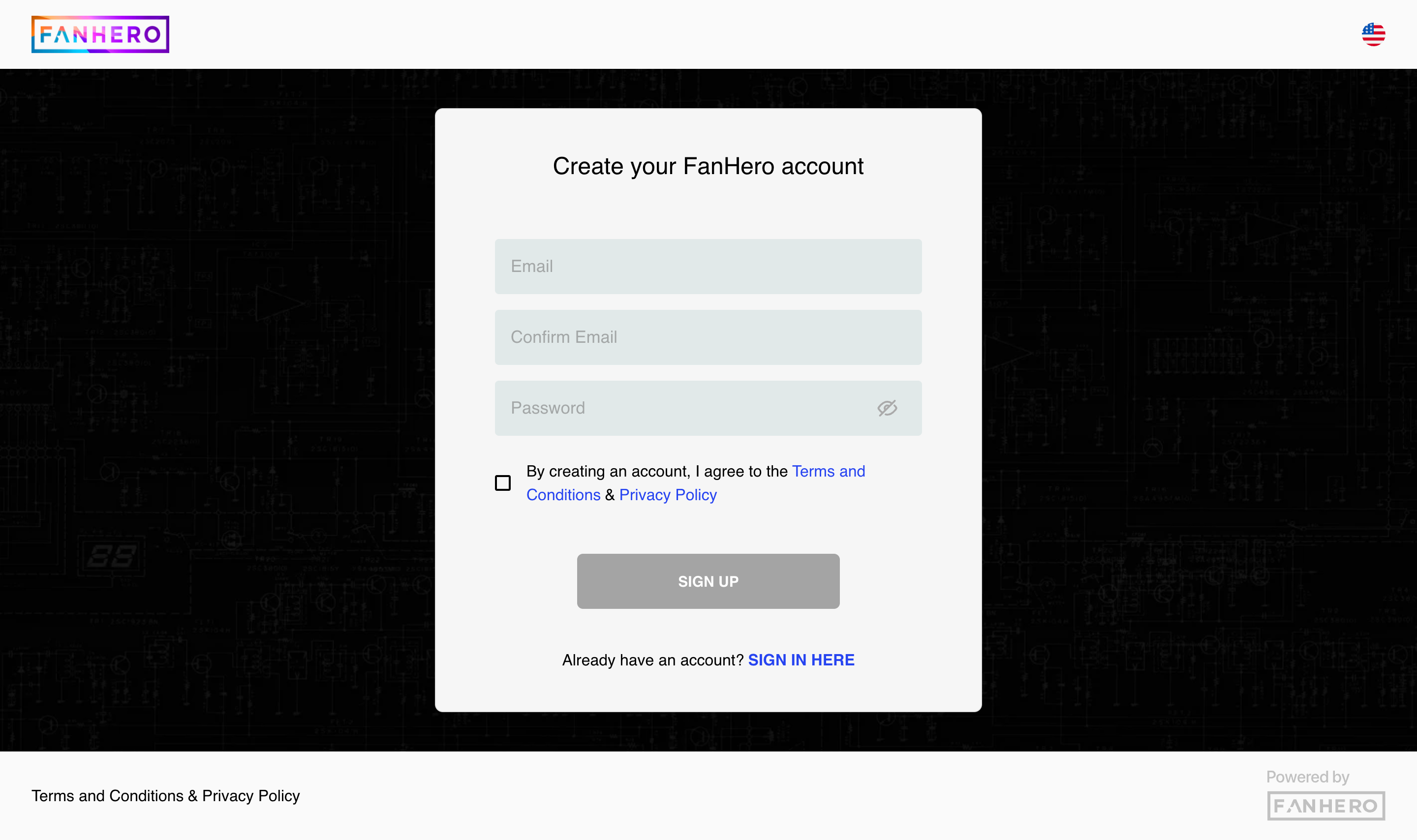
The sign-up screen
Item | Customizable | Description |
|---|---|---|
Color Theme | Yes, per Organization | Dark or light, one theme per Organization. The example above uses the dark theme. |
Organization logo | Yes, per Organization | Uploaded by the admin in the Video Portal. |
Language selector | No | A list of pre-defined language selections. |
Social login options | Yes, per Organization | Social login may be available or hidden per Organization. |
No | Required field. Must be a valid email. | |
Confirm Email | No | Required field. Must match the Email field |
Password | No | Required field. For requirements, see field validation. |
Terms and Privacy checkbox | No | Required field. |
| No | Uses the primary color of the Organization. |
Already have an account? Sign in here | No | Redirects the user to the Login Screen. |
| No | Link to your Terms and Conditions and Privacy Policy pages. |
Field validation
- Email: if the email entered is already in use, an error message will be displayed: "Email address already in use."
- Password: minimum length of 8 characters, at least 1 uppercase letter, 1 lowercase letter, 1 number, and 1 special character.
Additional Information fields
During the registration process, the user may be requested to enter Additional Information. These additional information fields are customizable by Organization.
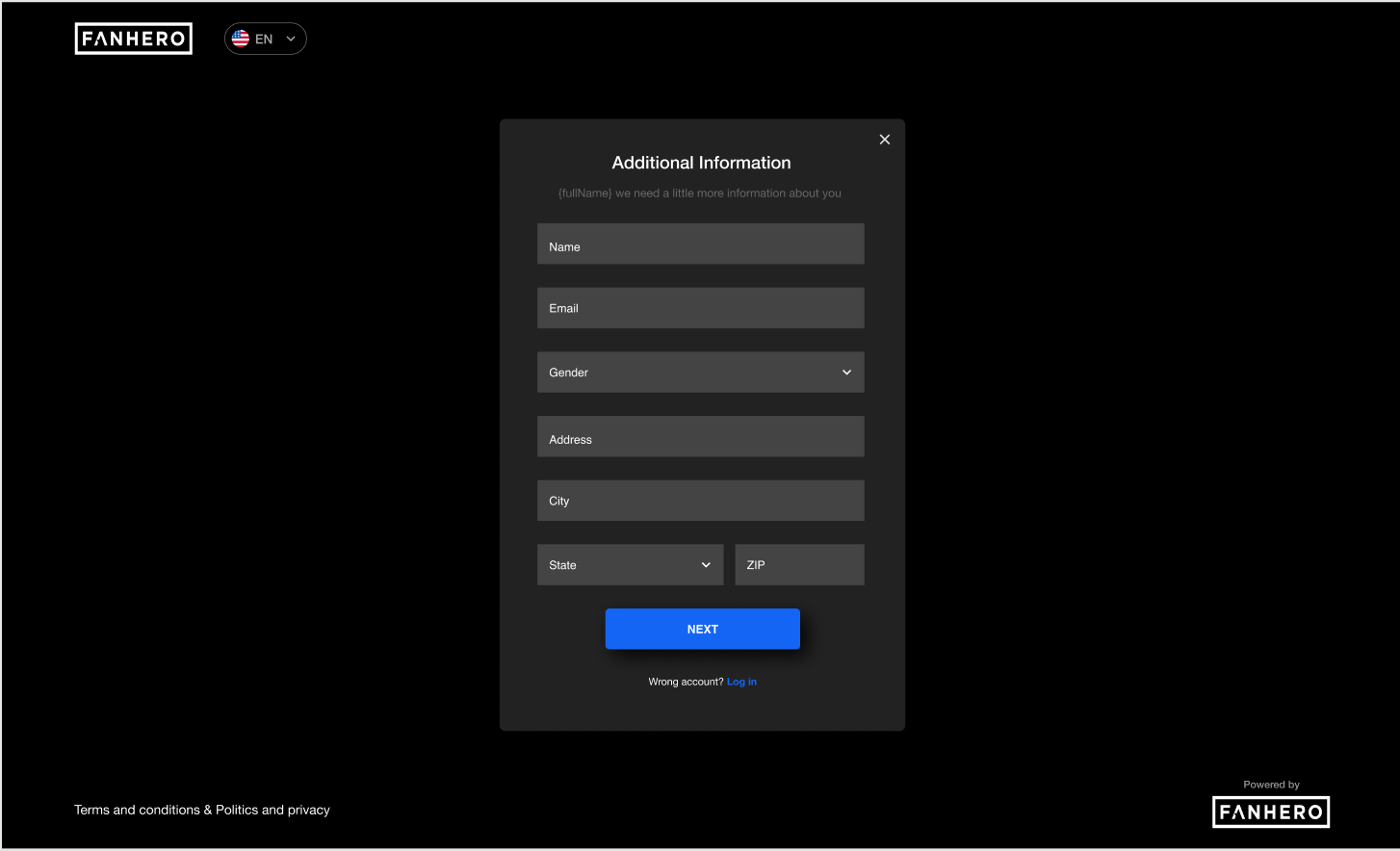
Additional information screen
Email Confirmation
In the last step of the registration flow, users will be required to confirm their email address. An email will be sent to the email used to register.
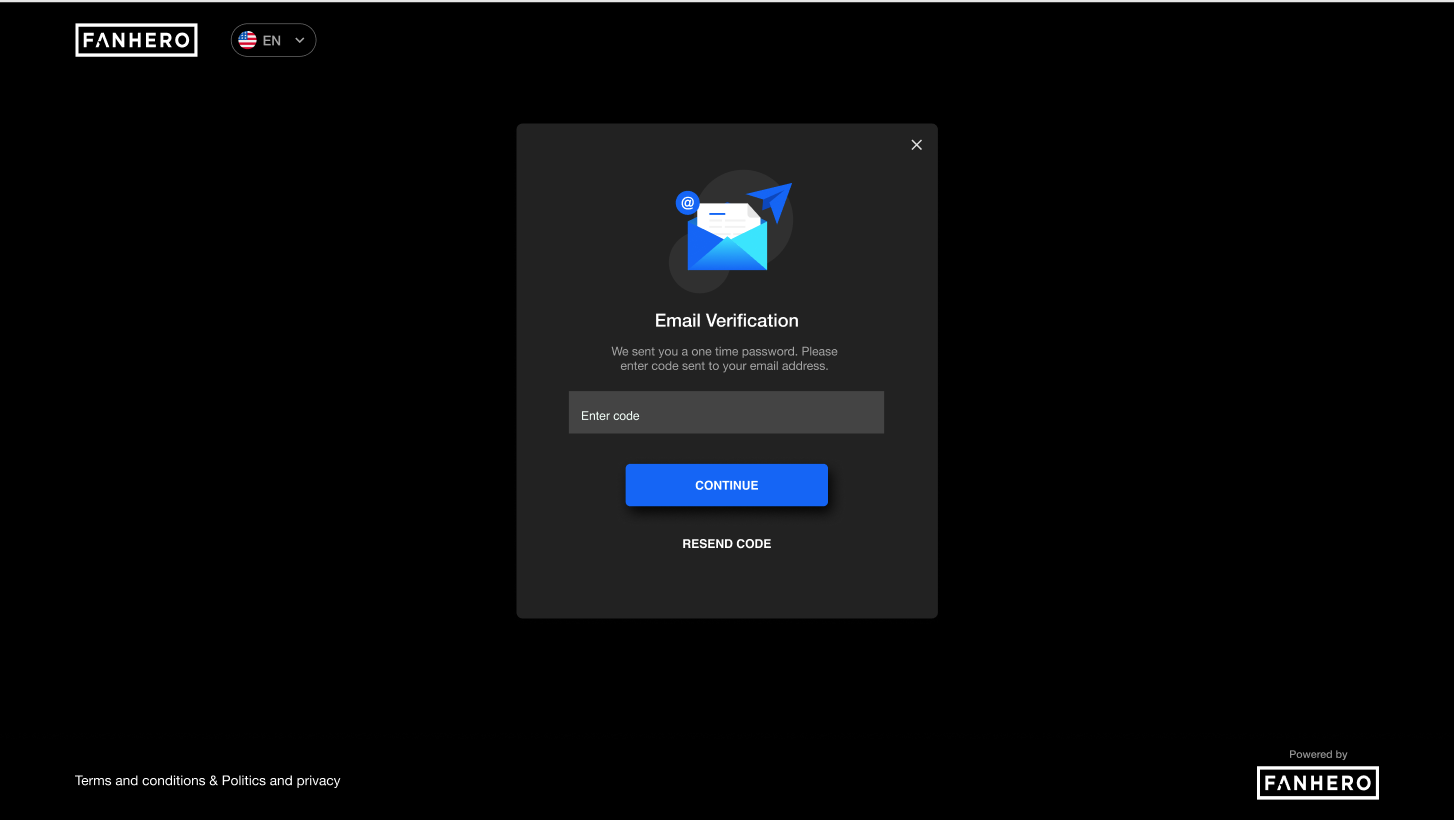
Email confirmation screen
Registration will not be completed until the activation link is clicked and validated by the system. If no email is received in a few minutes, users can request another email to be sent.
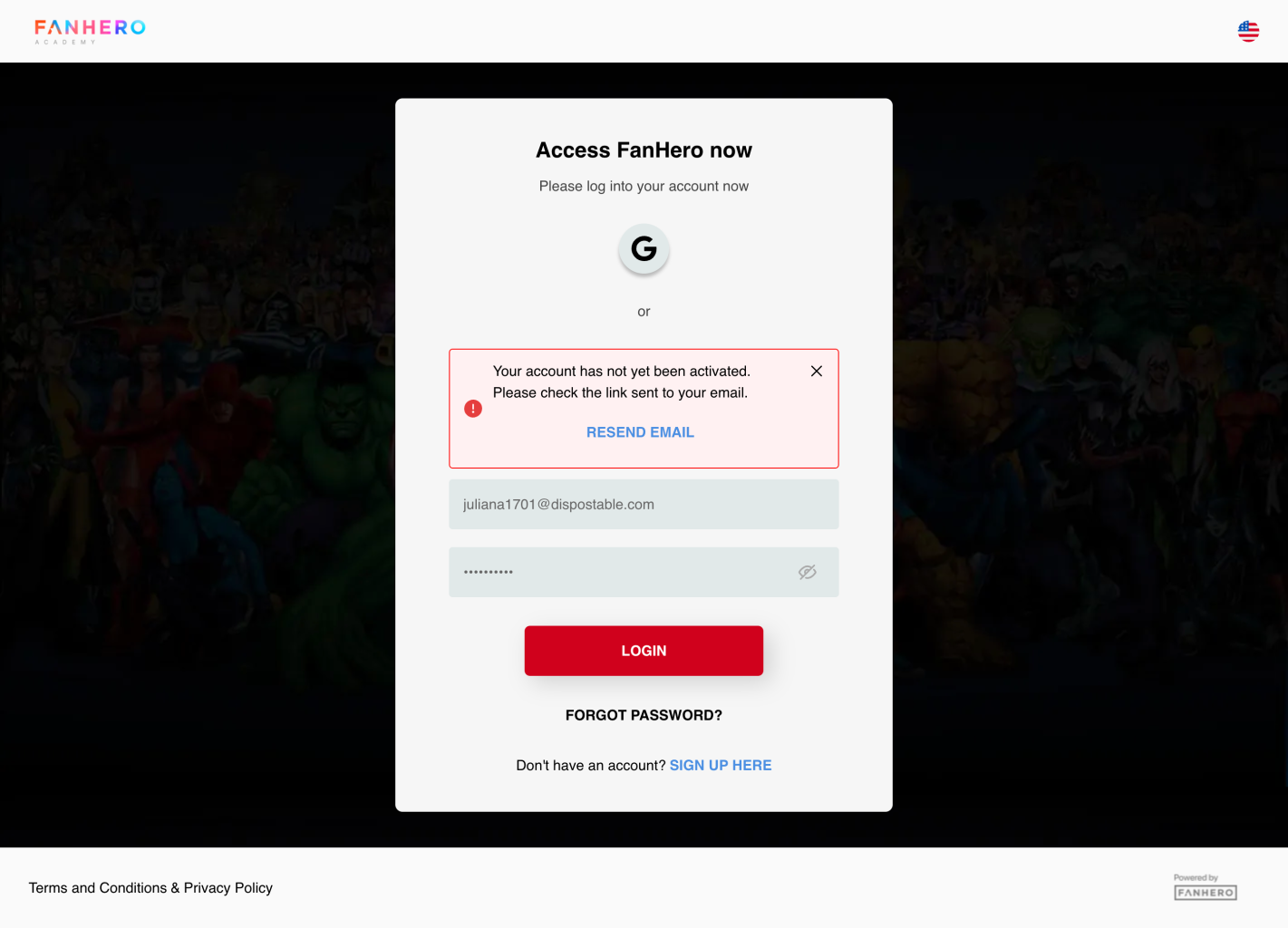
Resend Email confirmation
Updated 8 months ago
