Login Screen
Overview
This screen is designed to provide a user-friendly entry point for Administrative users to access the Video Portal. It ensures that only authorized users can access the admin portal.
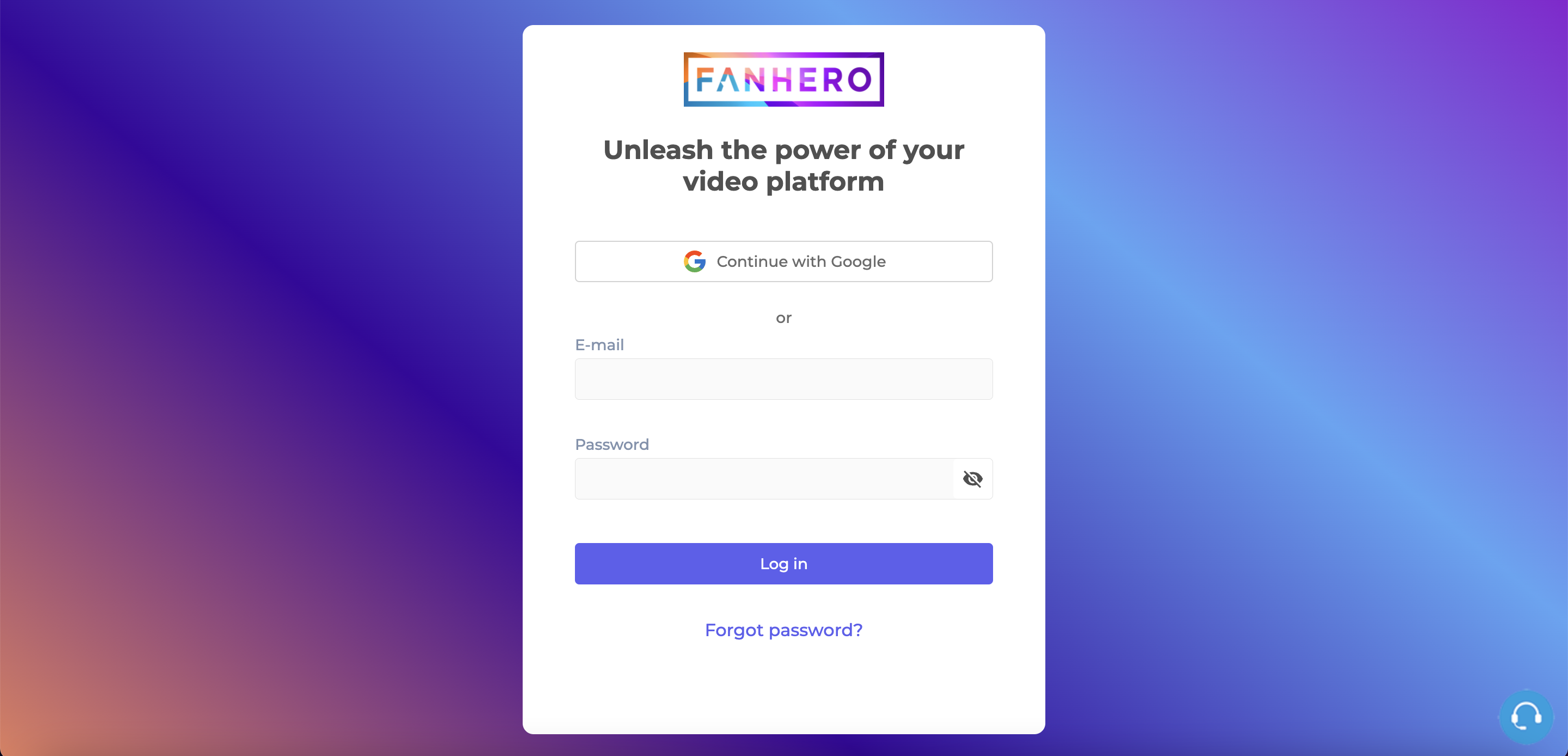
The Login Screen
Item | Description |
|---|---|
Logo | The Organization logo. |
Text | "Unleash the power of your platform". |
Required field. The email must be registered as an Admin user in the platform. | |
Password | Required field and must match the account password. |
Login | The Login button. The color and text are not customizable. |
Forgot your password? | Provides users with the ability to reset their password. |
"Forgot your password?" Screen
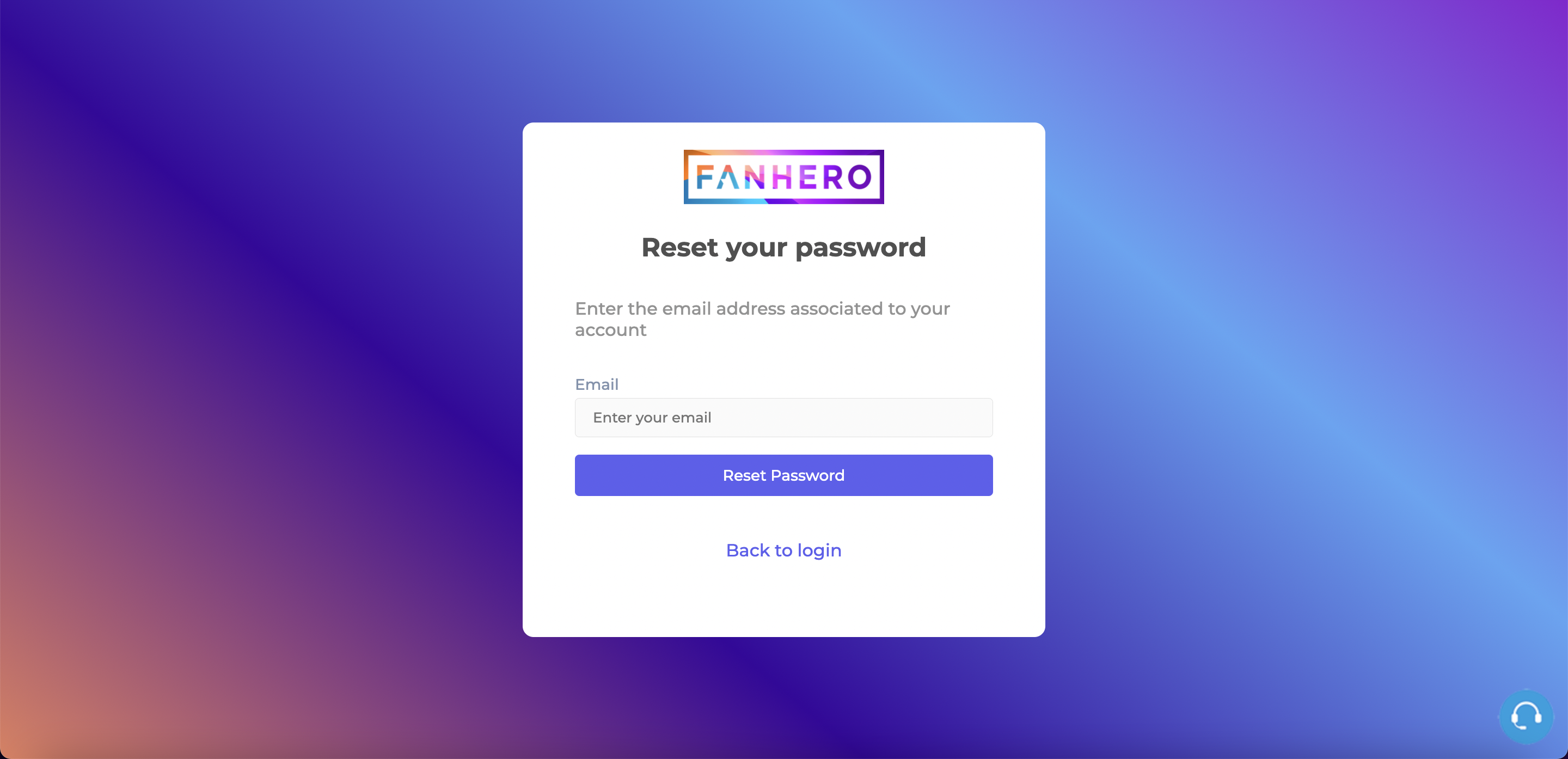
The Reset your password screen
You must enter an email already registered to be able to proceed with the Reset Password flow.
You will then receive an email with instructions on how to reset your password.
Updated 8 months ago
