Feed Screen
Overview
The feed screen is the section of platform that displays a continuously updating stream of content. It allows users to easily discover new content and stay engaged with the platform.
To access the Feed screen, the user clicks Feed in the navigation bar at the top of the page.
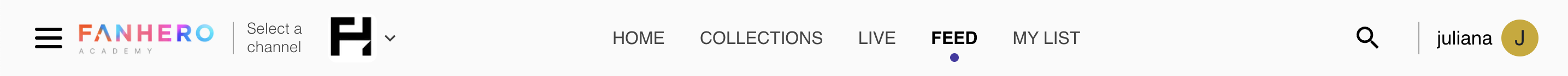
The navigation bar displaying the Feed tab selected
Content
The content on the feed screen is displayed in reverse chronological order as default, with the most recent items at the top, enabling users to stay up-to-date with the latest content.
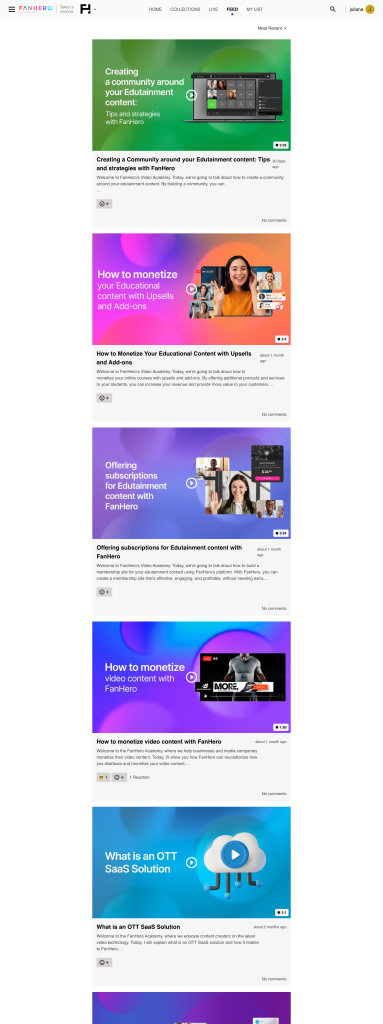
The Feed section.
Actions
- Clicking on a post takes user to that specific Post Detail screen.
- Clicking on 'Share' conveniently copies the URL, allowing easy sharing with others
- Clicking on a reaction updates the count and highlights your selection, using the primary color of the Channel.
- Clicking on the "smiley face" opens a drawer with all the available reactions. Reactions that have already been added to that post by that user are highlighted using the primary color of the Channel
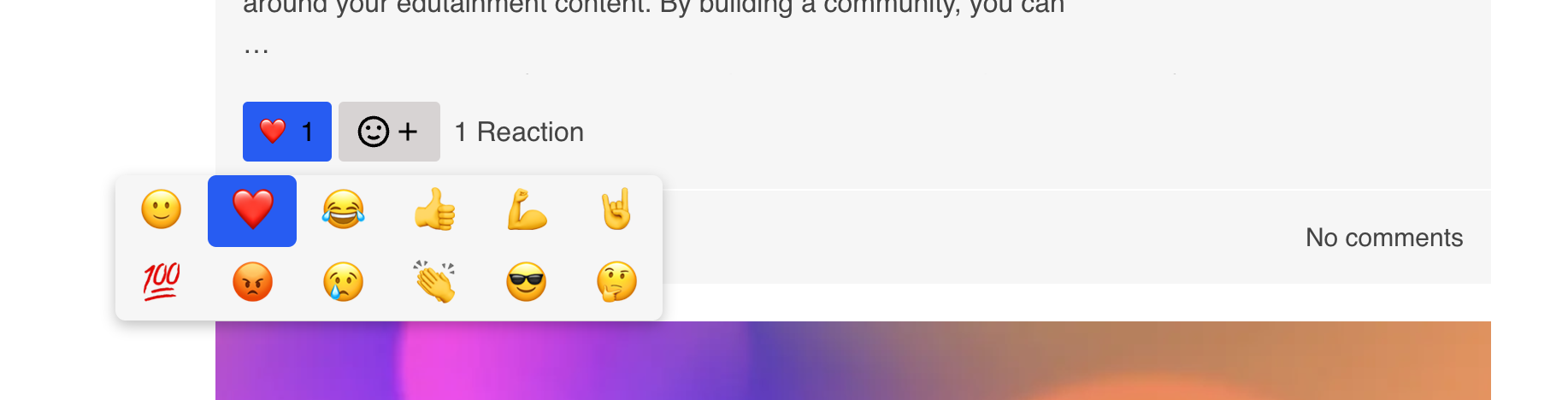
Adding a reaction
Video Post Card
Video Post Cards contain:
- Thumbnail with play icon;
- Video duration;
- Post title;
- Timestamp;
- Post description: up to 250 characters with ellipsis, if needed;
- The top 3 reactions with the count of all reactions;
- Number of comments and replies.
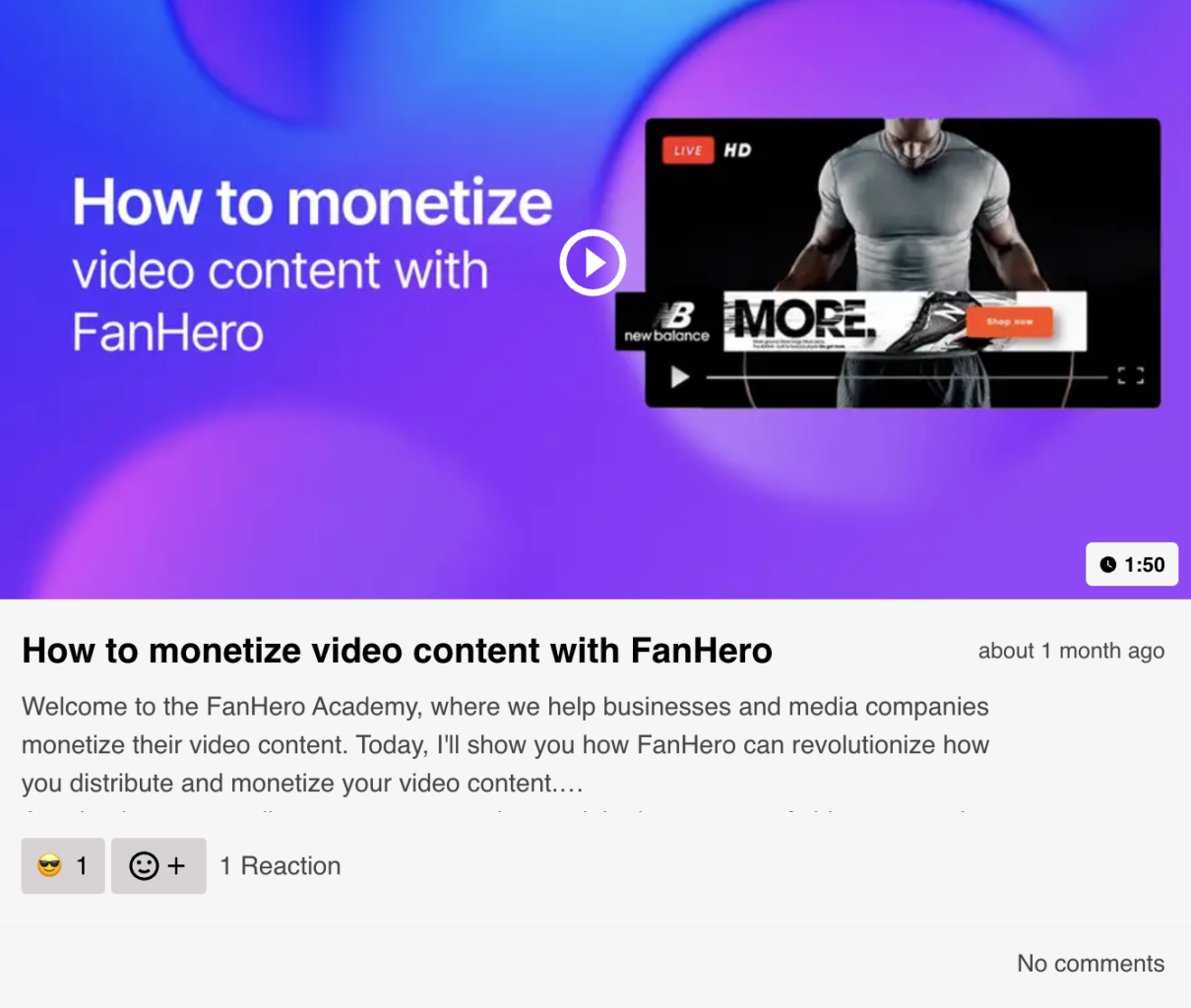
The Video Post card
Image Post Card
Image Post Cards contain:
- Image;
- Post title;
- Timestamp;
- Post description: up to 250 characters with ellipsis, if needed;
- Number of reactions;
- Number of comments and replies.
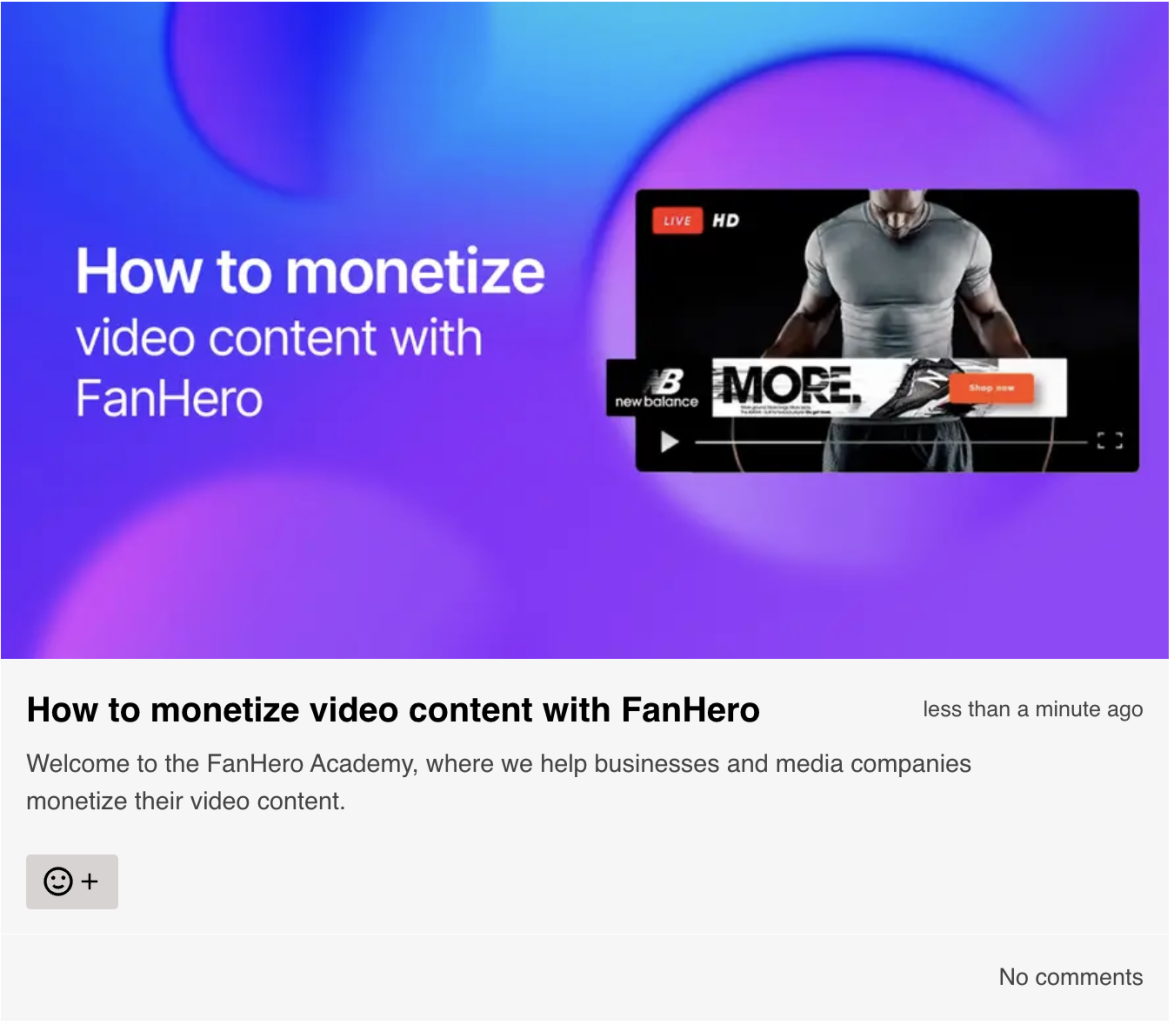
The Image Post card
Text Post Card
Text Post Cards contain:
- Image (optional);
- Post title;
- Timestamp;
- Post description: up to 250 characters with ellipsis, if needed;
- Number of reactions;
- Number of comments and replies.
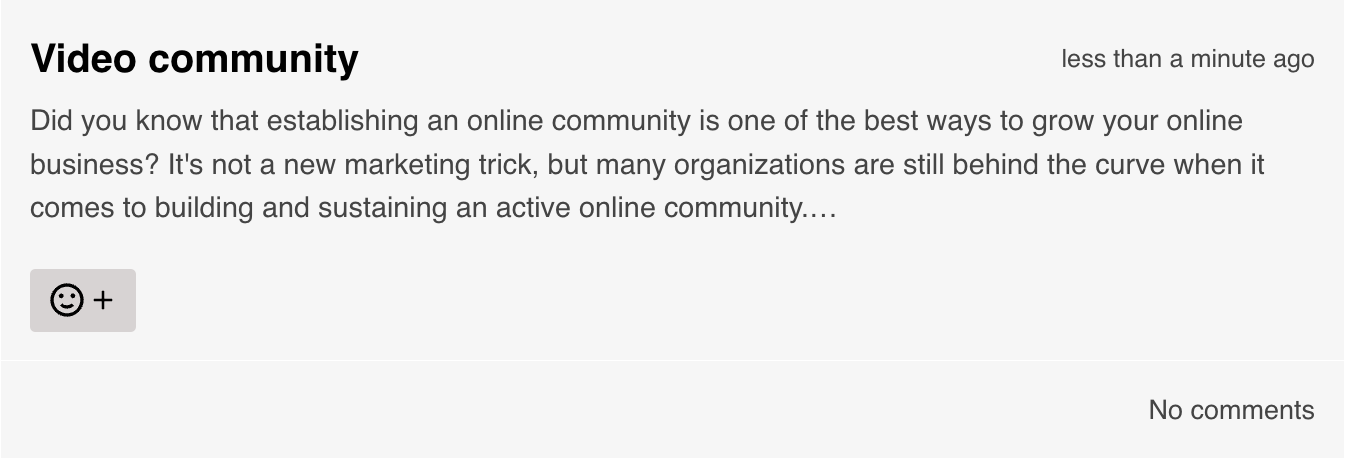
The Text Post card (no image)
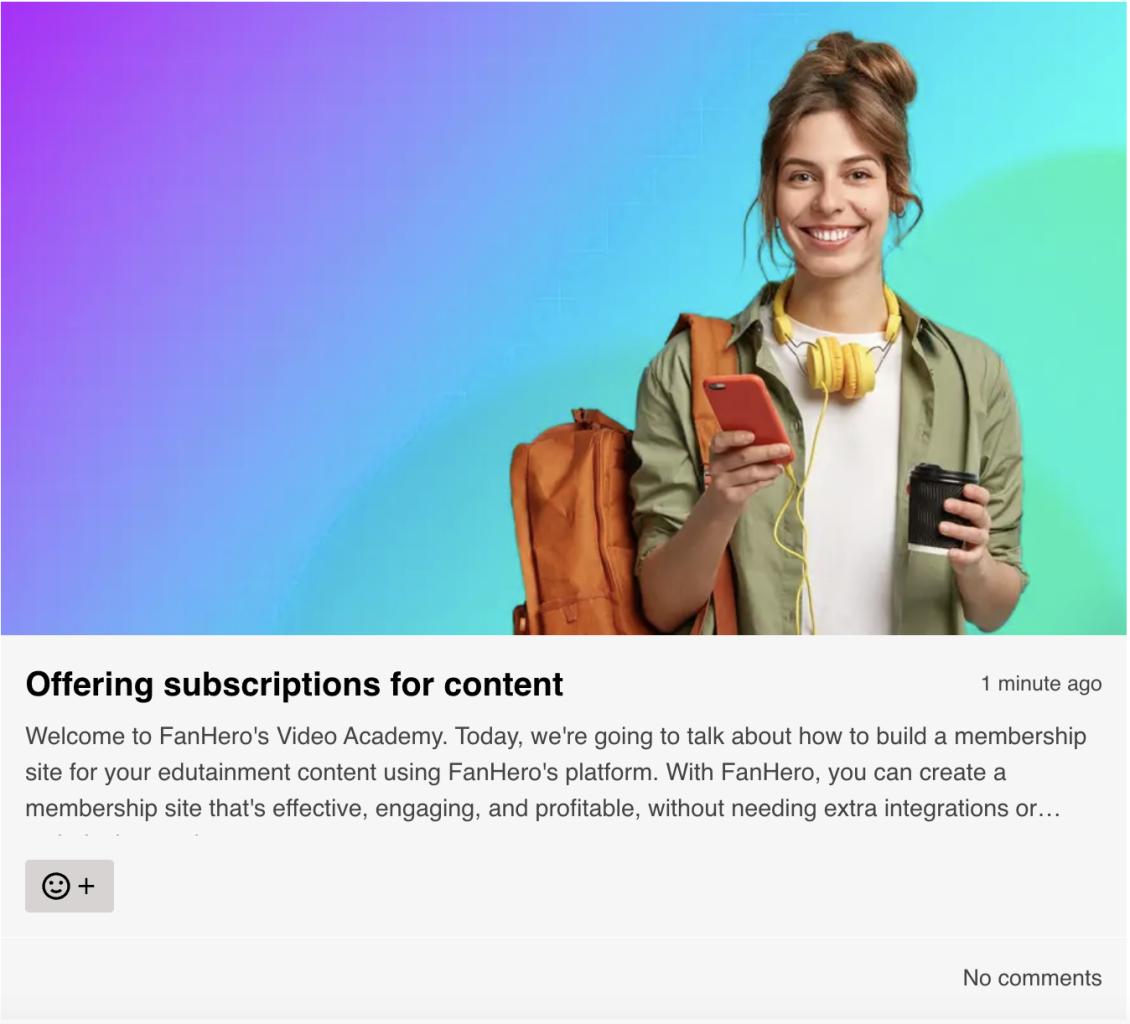
The Text Post card (with image)
Audio Post Card
Audio Post Cards contain:
- Thumbnail with play icon;
- Album name;
- Artist name;
- Post title;
- Timestamp;
- Post description: up to 250 characters with ellipsis, if needed;
- Number of reactions;
- Number of comments and replies.
Post Accessibility Settings
Each Post has its own accessibility setting:
- Public Post - registration and login are not required to access the Post.
- Exclusive - a login is required to gain access. In this case the user must have an account to access the Post.
- Password Required - the user must enter a password to gain access.
- Paywall - a product is assigned to the Post. The user must make a purchase to access it.
Updated 9 months ago
