Create Recurring Product
Overview
A recurring product refers to a product that is billed and delivered on a recurring basis, at regular intervals such as weekly, monthly, or annually. This business model is common in subscription-based services and is designed to provide ongoing value to customers while generating predictable revenue for the business.
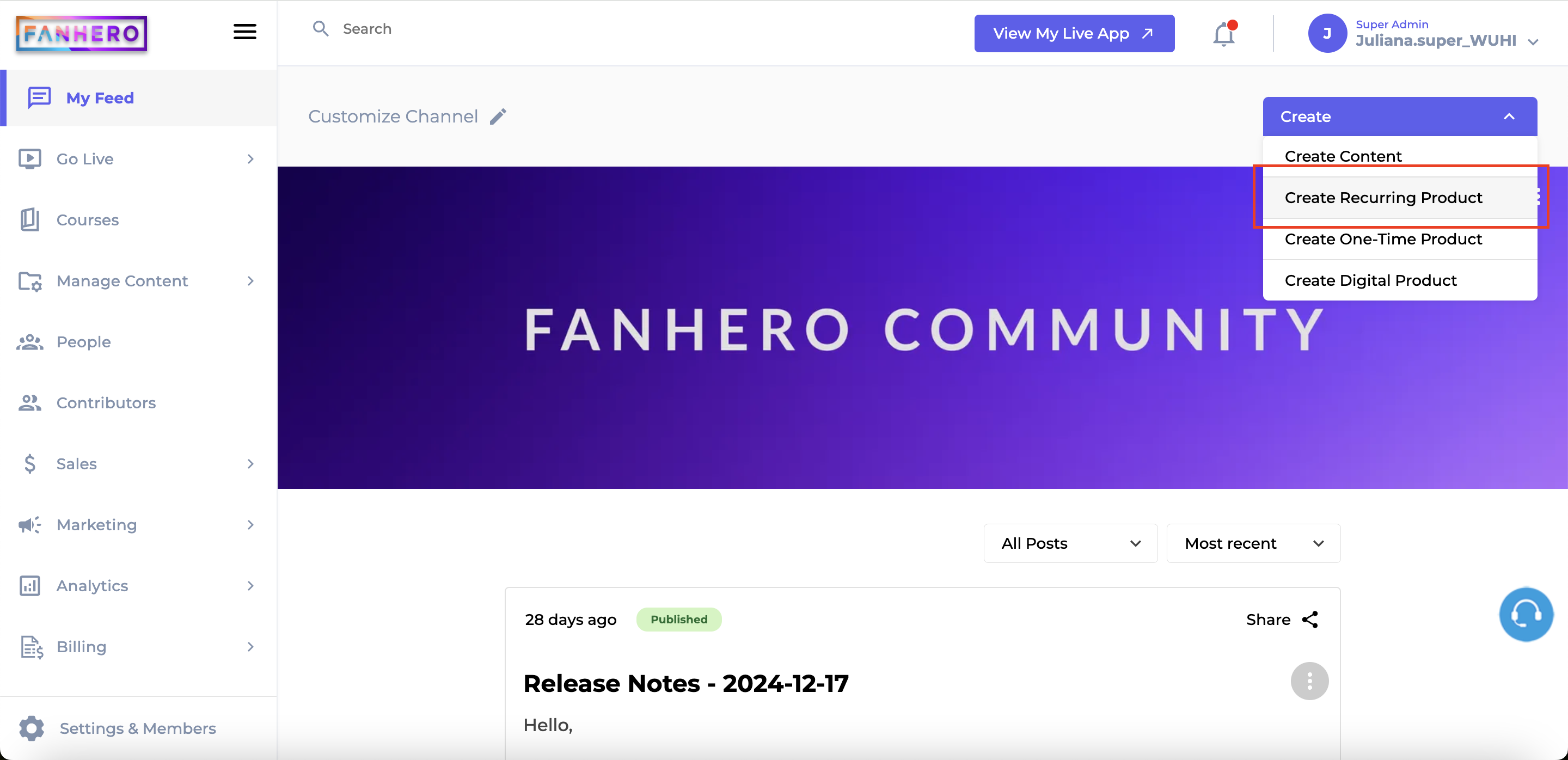
Recurring Product
Create a Recurring Product
To create a new recurring product, click Create and select Create Recurring Product. You will then be redirected to the Create a Recurring Product screen.
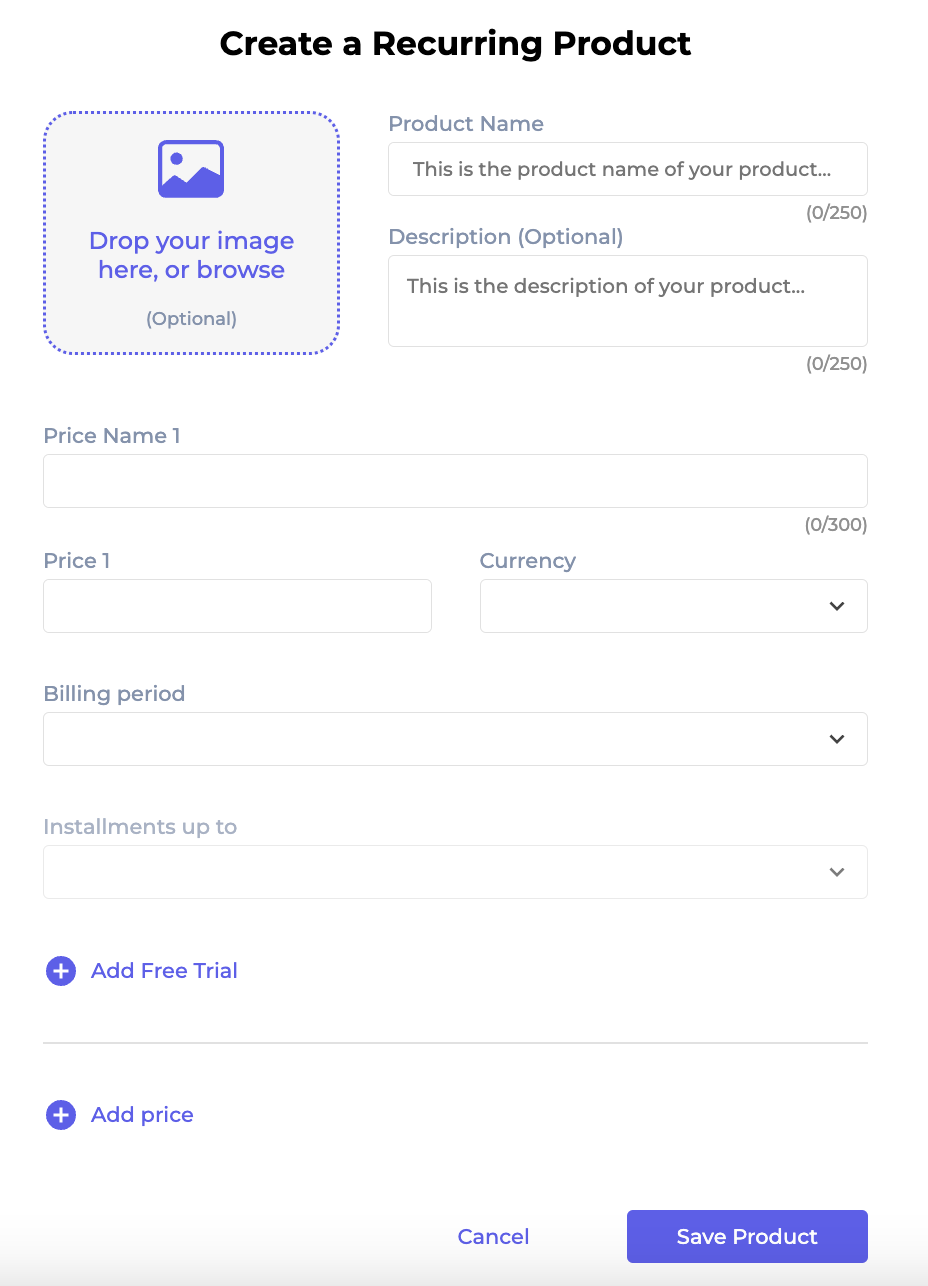
Create Product
Product Image
Upload an image to represent your product. While this field is optional, adding an image can make your product more visually appealing and help attract users.
Product Name
Enter the name of your product. This field is required and can contain up to 250 characters. Choose a clear and descriptive name to help users easily identify the product.
Product Description
Provide a description of your product. While this field is optional, it’s highly recommended. A well-crafted description helps users understand the value of your product and encourages them to make a purchase.
Price Name
Specify the name of your price. This field is required and allows up to 300 characters, but it’s best to keep it concise. A clear name is useful when your product offers multiple pricing options.
For example:
If you provide subscription options, your price names might be "Monthly," "Semiannual," and "Annual."
Price
Enter the price for this option. This field is required.
Example: 0.99
Currency
Select the currency for your price. You can choose between:
- USD (United States Dollar)
- BRL (Brazilian Real)
Billing Period
Choose the billing interval for your product. Available options include:
- Daily
- Weekly
- Monthly
- Every three months
- Every six months
- Yearly
Installments
Offer your users the flexibility to pay in installments, available in specific countries like Brazil.
Rules for Installments:
- The minimum amount per installment is R$5,00 (five Brazilian reais).
- The number of installments depends on the billing period:
- 1 installment: If the billing period is daily, weekly, or monthly.
- Up to 3 installments: If billed every three months.
- Up to 6 installments: If billed every six months.
- Up to 12 installments: If billed yearly.
Add Free Trial
You can offer users a free trial for the product. To do this:
- Click the Add Free Trial button.
- Enter the duration by specifying the number and interval (e.g., 7 days).
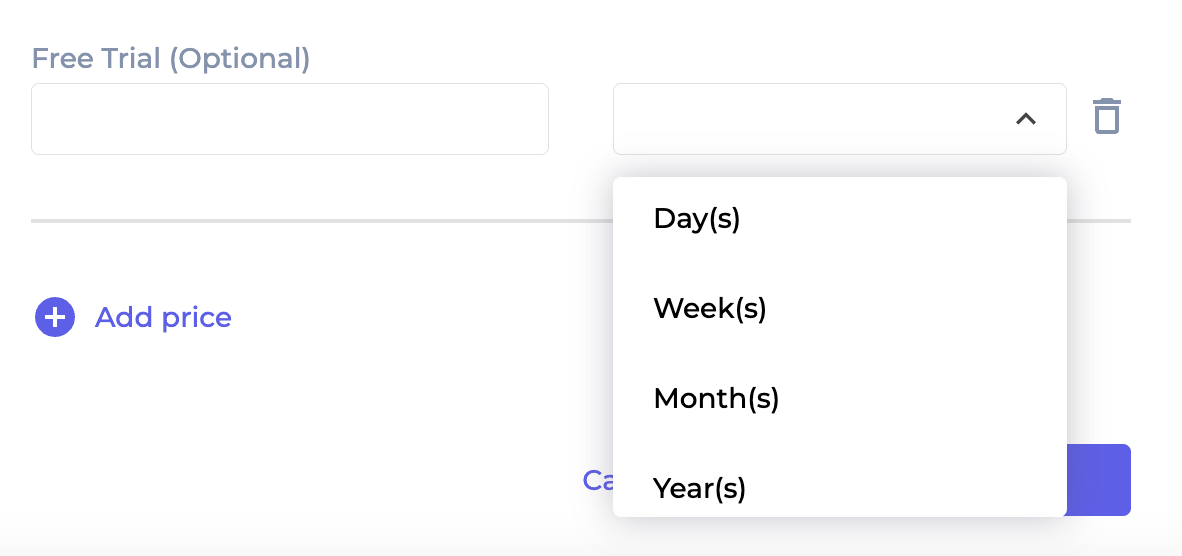
Example: If you set the free trial to "7 days," users can test the product for 7 days before being charged.
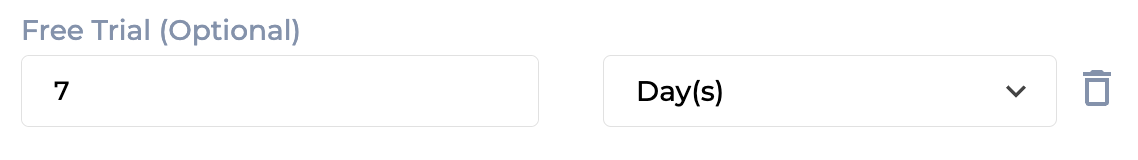
To remove the free trial, simply click the trash icon next to the trial option.
Add Price
You can add multiple prices to your product—there's no limit to the number of prices you can create.
To add a new price:
- Click the Add Price button.

- Fill out all the required fields to set up the new price.
To remove a price, click the Remove Price button.
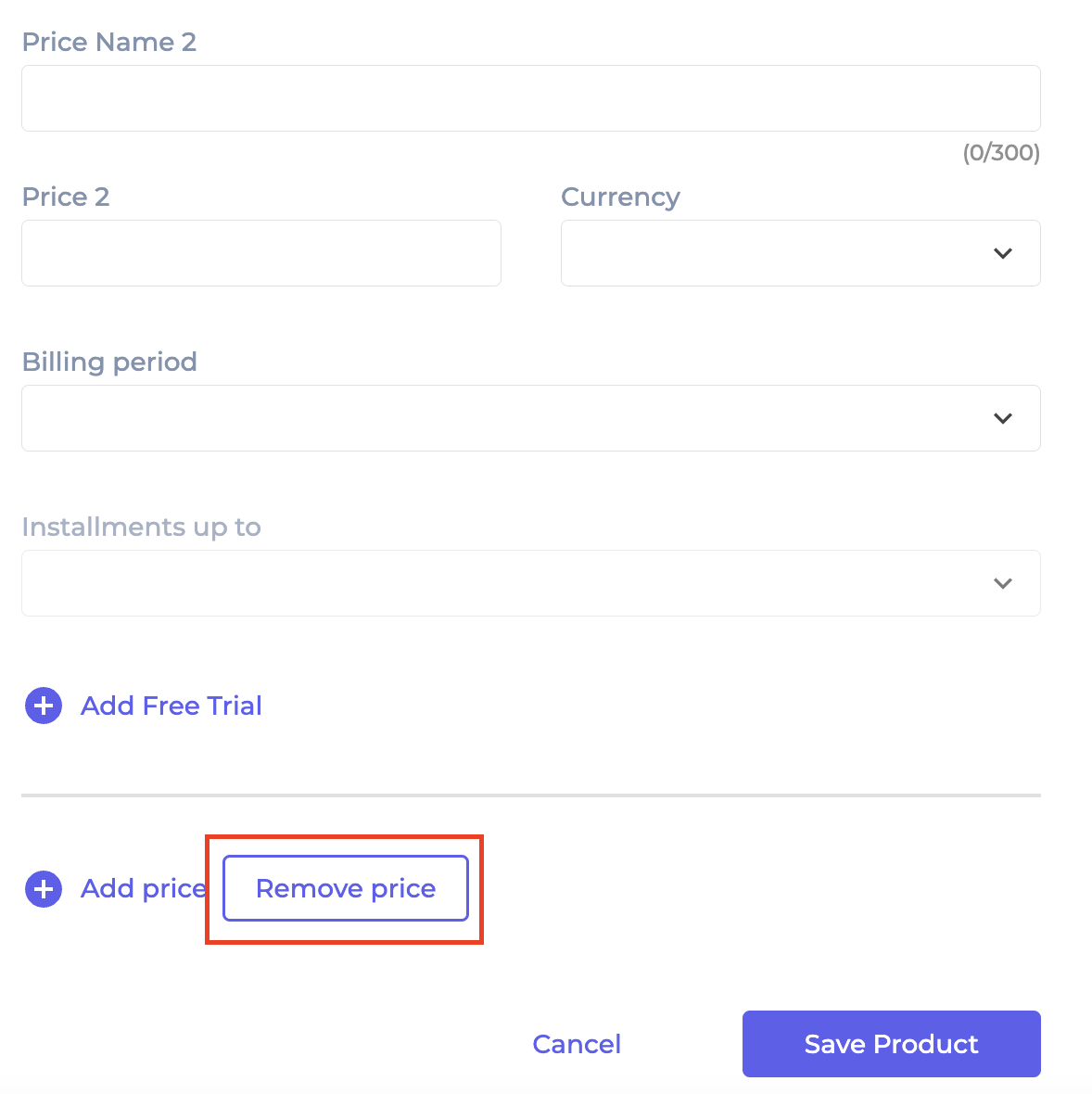
Level of Permission (Roles)
Available to Tenant, Super Admin, Admin and Content Manager users.
Updated 8 months ago
