Email Template
Level of Permission (Roles)
Available to Tenant and Super Admin users.
Overview
In this section, Admin users can customize email templates that will be used for different types of automated emails sent by the system, such as the confirmation email and the password reset emails.
Note: If an email template is not customized for your Platform, then a default template will be used.
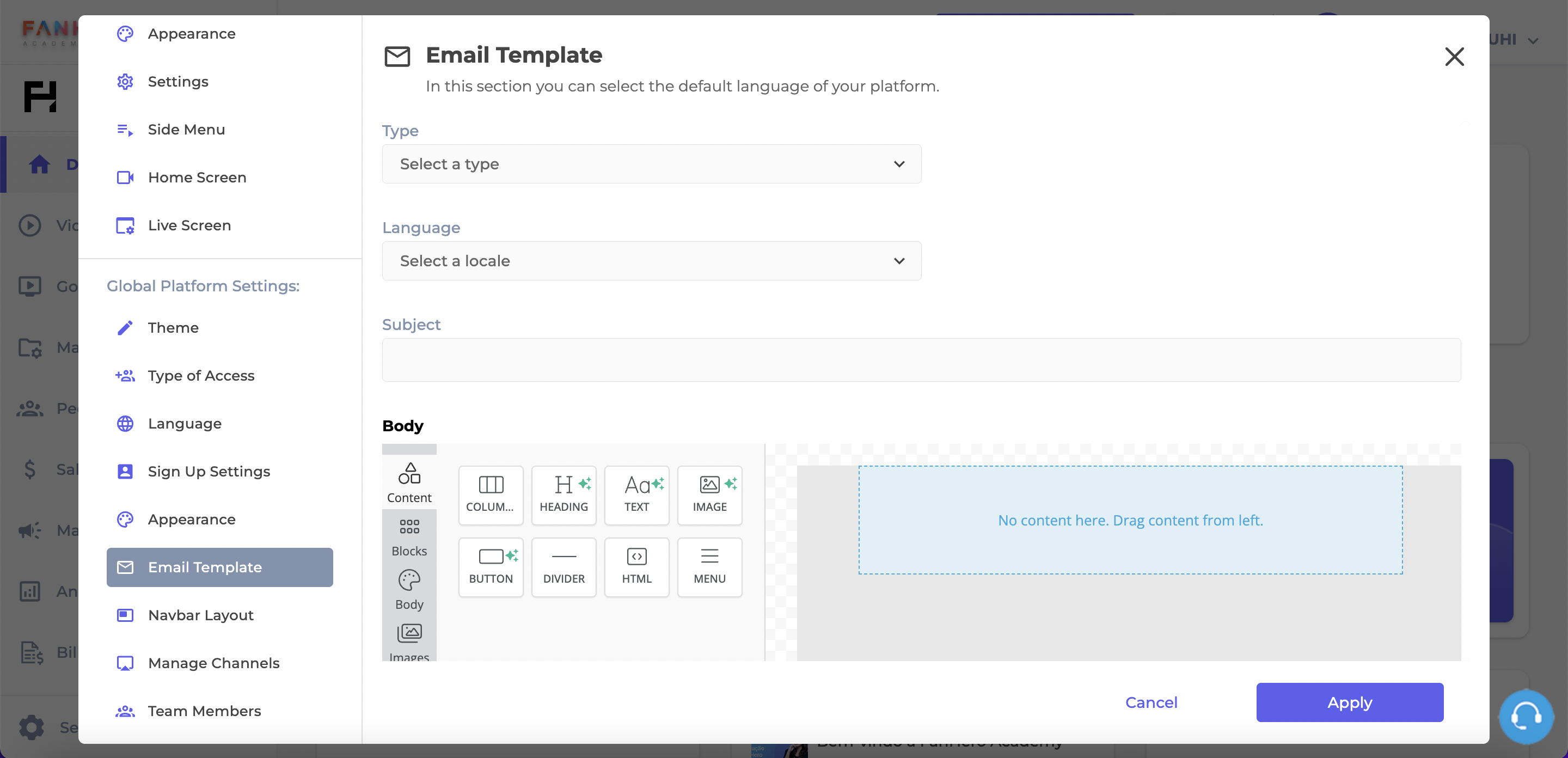
Email Template Customization
Type
This is the type of email you will be customizing. Currently there are 2 types: Email Confirmation and Password Reset.
Language
This is the language in which you will be customizing the email. There are 3 different languages: English, Portuguese (Brazil) and Spanish.
The platform has the following rules to select in which language an email will be sent to a user:
- If the user has selected a language, either by selecting the flag at the top of the page or the language under the profile settings, then all emails sent to that user will be in the language selected.
- If the user has not selected a language, then all emails sent to that user will be in the default language of the Organization.
- If the Organization doesn't have a default language selected, then English will be selected.
Subject
This is the single line of text people see when they receive the email. It plays a crucial role in determining whether the recipient opens and reads the email so it must grab the attention of the recipients. Be clear and concise.
Body
This is the main content and message of your email. It may include text and images.
When creating an email, it is important to structure and format the email body effectively to convey the intended message clearly and professionally.
On both email types, the call to action (the action you expect the recipient to take) is very important. Use a clear and actionable language to encourage the recipient to take the desired action:
- Email Confirmation: users will receive a link to confirm their email. When creating the template, the admin user must add the parameter {{link}} either as a link or inside a button.
- Reset Password: users will receive a link to reset their password. In this case, admin users must add the parameter {{code}} either as a link or inside a button.
Any changes made to the Email Configuration must be saved to be applied to the Platform.
Updated 9 months ago
