My List Screen
Overview
The My List screen refers to the page where users can view and manage a list of their favorite content items. The screen allows users to easily access and revisit content that they have previously enjoyed or found useful.
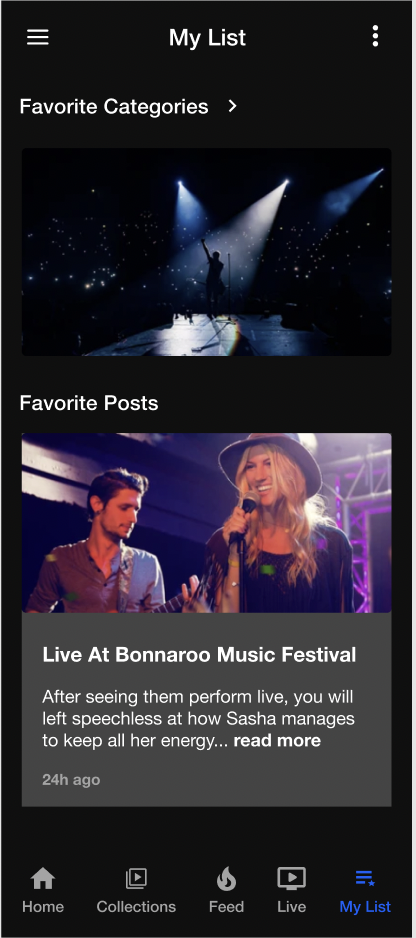
The My List Screen
Users can add posts and categories to their list by clicking on a dedicated button (plus icon on content cards or My List button on categories billboards). Once added, the content can be easily removed by clicking on the "Added" button.
This is a useful feature for users who regularly consume content on a platform, as it enables them to easily keep track of their favorite content. It can also help to keep users engaged and returning to the platform, as they have a convenient way to access content that they have previously enjoyed.
To access the My List screen, the user clicks My List in the navigation bar at the bottom of the page.
Favorite Content
The user's favorite content on the My List page is divided into two sections:
- Favorite Categories: a horizontal list displaying the user's favorite categories.
- Favorite Posts: a vertical list displaying the user's favorite posts.
The sections are hidden when there isn't any content marked as favorite.
Actions
- Clicking a post takes user to the Post Detail screen.
- Clicking a category takes user to the Category Detail screen.
Updated 9 months ago
