Home (Dashboard)
Level of Permission (Roles)
All administrative users have access to the Dashboard, but the type of information they see is different depending on their role.
Overview
The Dashboard is a centralized interface that consolidates important information, administrative tools, and analytics of a specific Channel. In this section you have access to a summary of important metrics and statistics related to the platform's performance (at a Channel level), providing a quick snapshot of the platform's health and performance at a glance.
The dashboard contains graphs to present data in a visually appealing and easy-to-understand format to help administrators analyze trends, patterns, and insights related to user activity, content performance, financials, and other relevant data points.
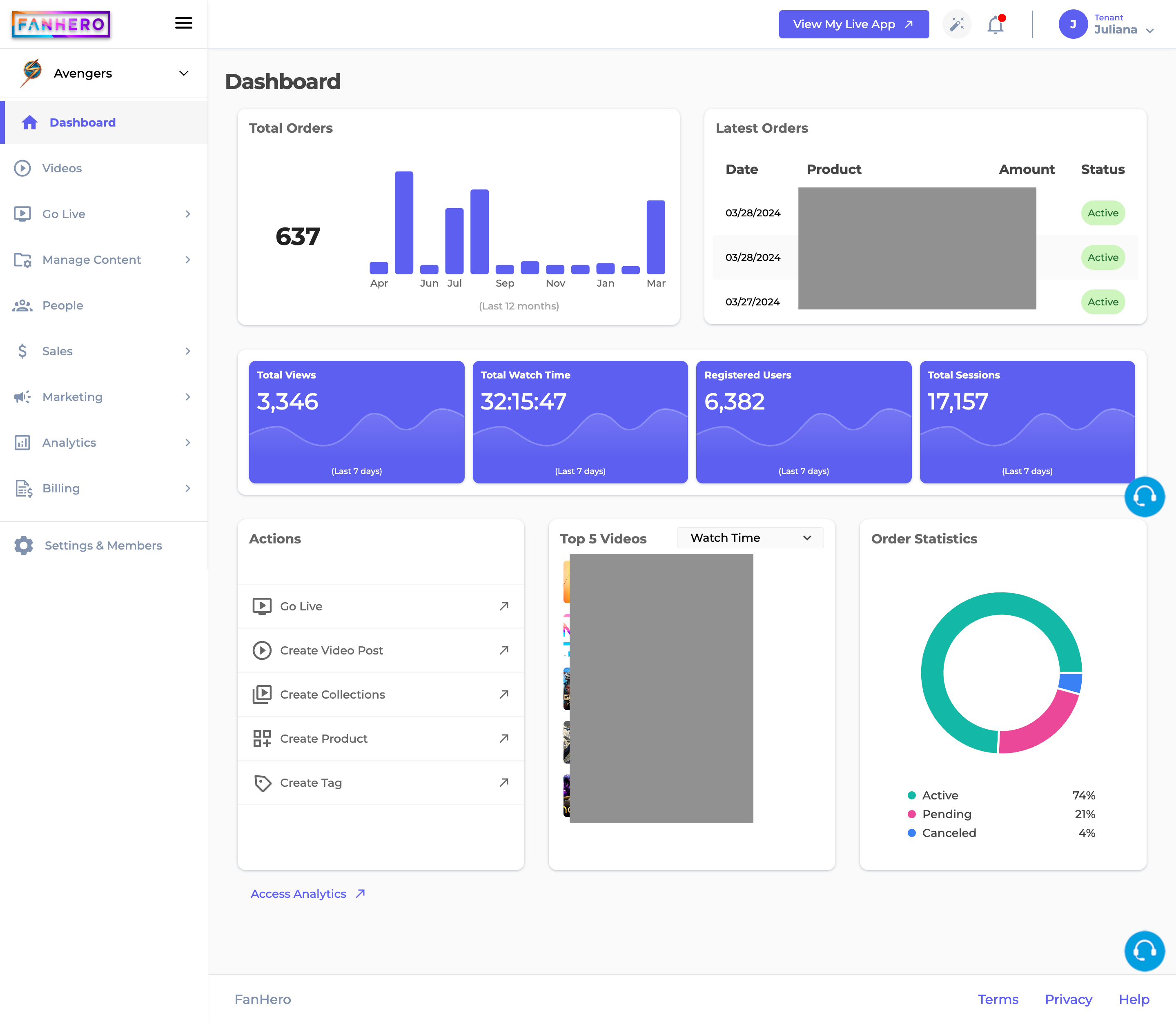
The Dashboard
Total Orders
The number of orders placed per month within the last 12 months.
Latest Orders
Offers insight into the three most recent orders, displaying their respective dates, products, amounts, and statuses.
Insights
- Total Views: the total number of views of a specific channel.
- Total Watch Time: the total watch time of a specific channel.
- Registered Users: the number of users who have signed up on your platform.
- Total Sessions: the total number of sessions.
Actions
A widget that provides a shortcut to content creation:
- Go Live: redirects user to the Live Event screen
- Add Video: sends user to the Create New Video screen
- Add Category: opens the Create New Category screen
- Add Text: redirects user to the Create New Text screen
Top 5 videos
This section provides the visibility over the 5 most watched videos of a specific channel, based on the total watch time or the number of views.
Order Statistics
The Order Statistics widget offers enhanced visibility into the status of orders across your channel, including their current status: active, pending, or cancelled.
Access Analytics
Offers a convenient shortcut to access the Analytics dashboard.
Updated 8 months ago
