Channel Settings
Level of Permission (Roles)
Available to Tenant, Super Admin and Admin users.
Overview
This section refers to the ability for administrators to configure settings that affect the behavior and functionality of their channel.
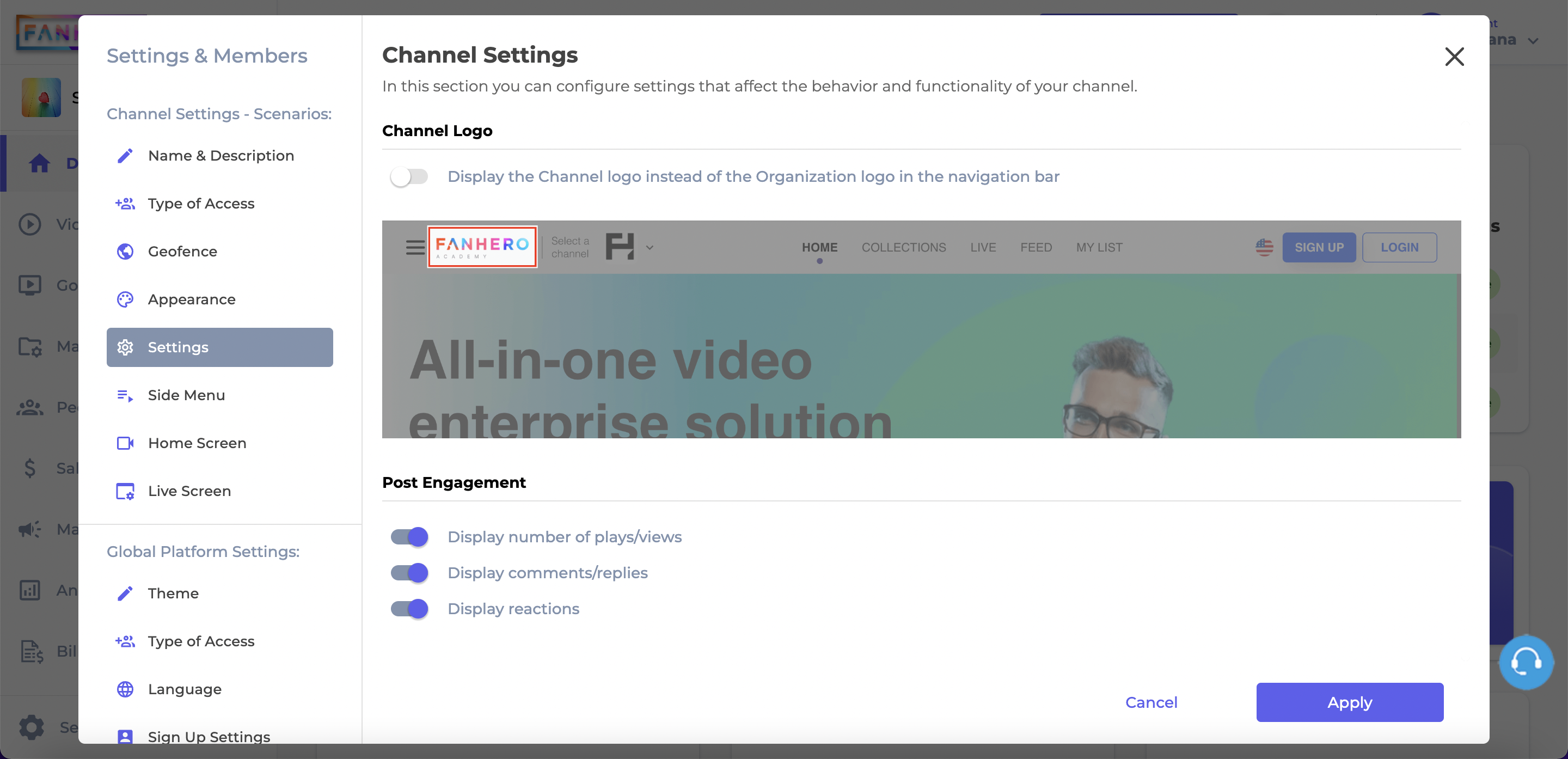
Channel Geofence
- Channel Logo: the ability to select if the logo of the Channel will be displayed in the navbar instead of the Organization logo.
- To add an image to the Channel logo, go to the Channel Appearance section.
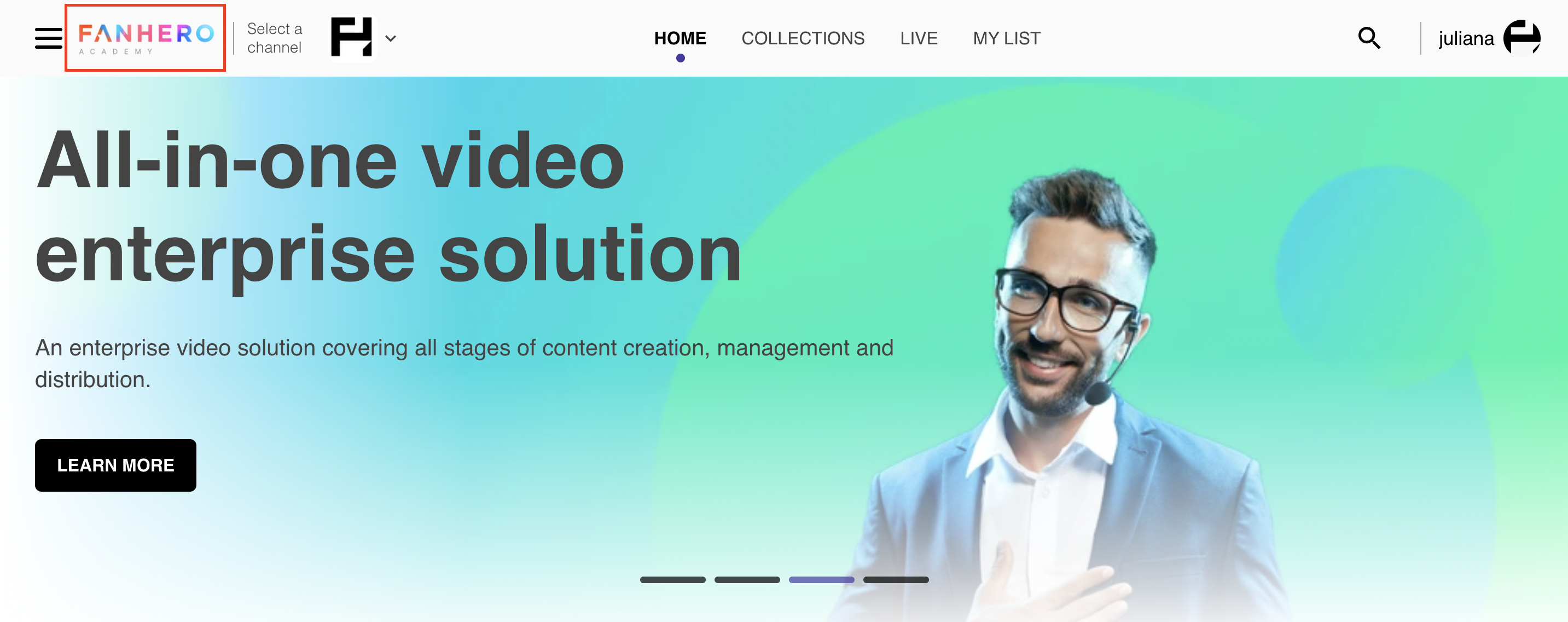
- Post Engagement: all toggles are enabled by default.
- Display number of views/plays: ability to choose if the number of views and plays will be displayed to users.
- Display comments/replies: ability to choose if the "comment" section will be displayed to users.
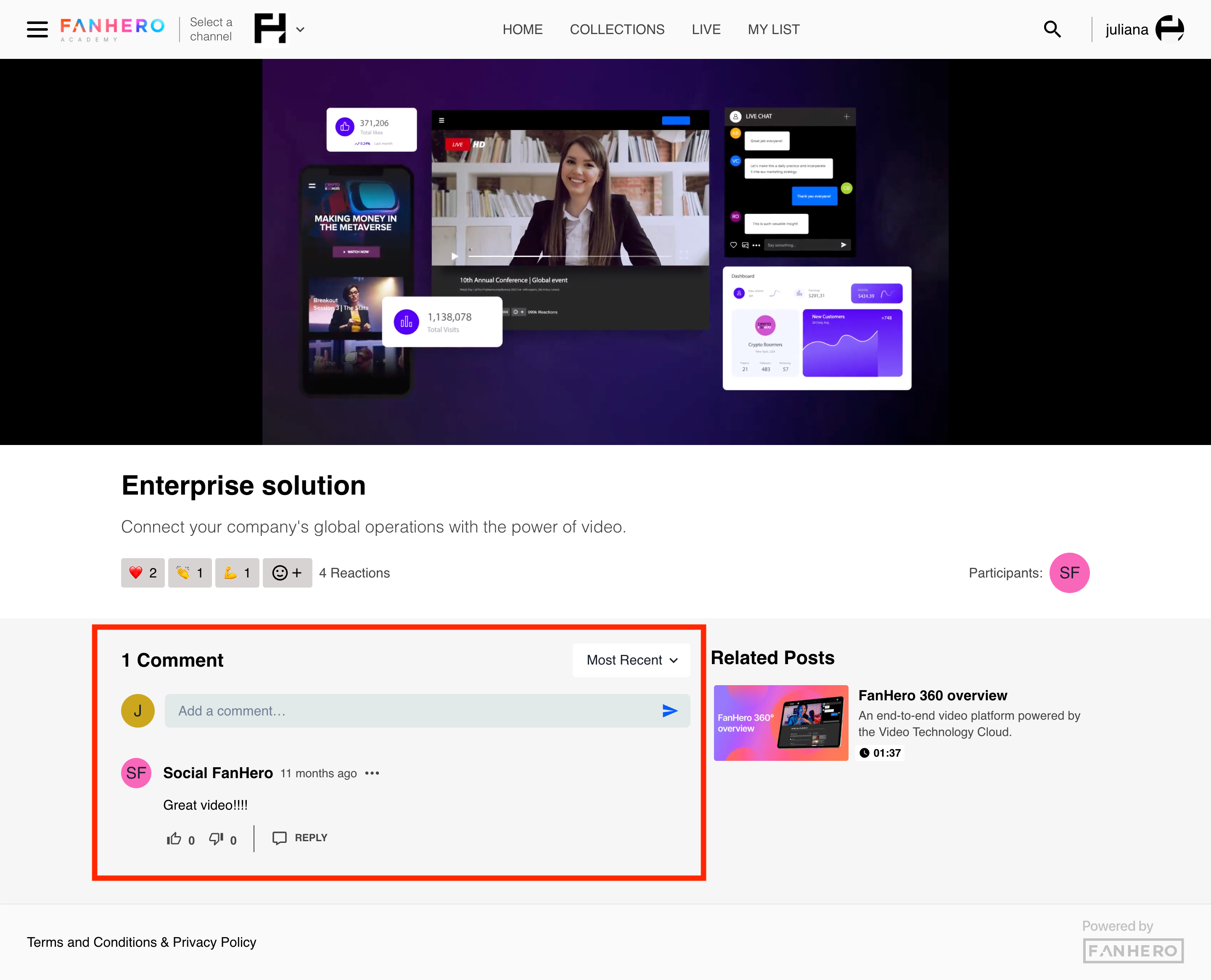
Example of the Comment section enabled
- Display reactions: ability to choose if the "reactions" section will be displayed to users.
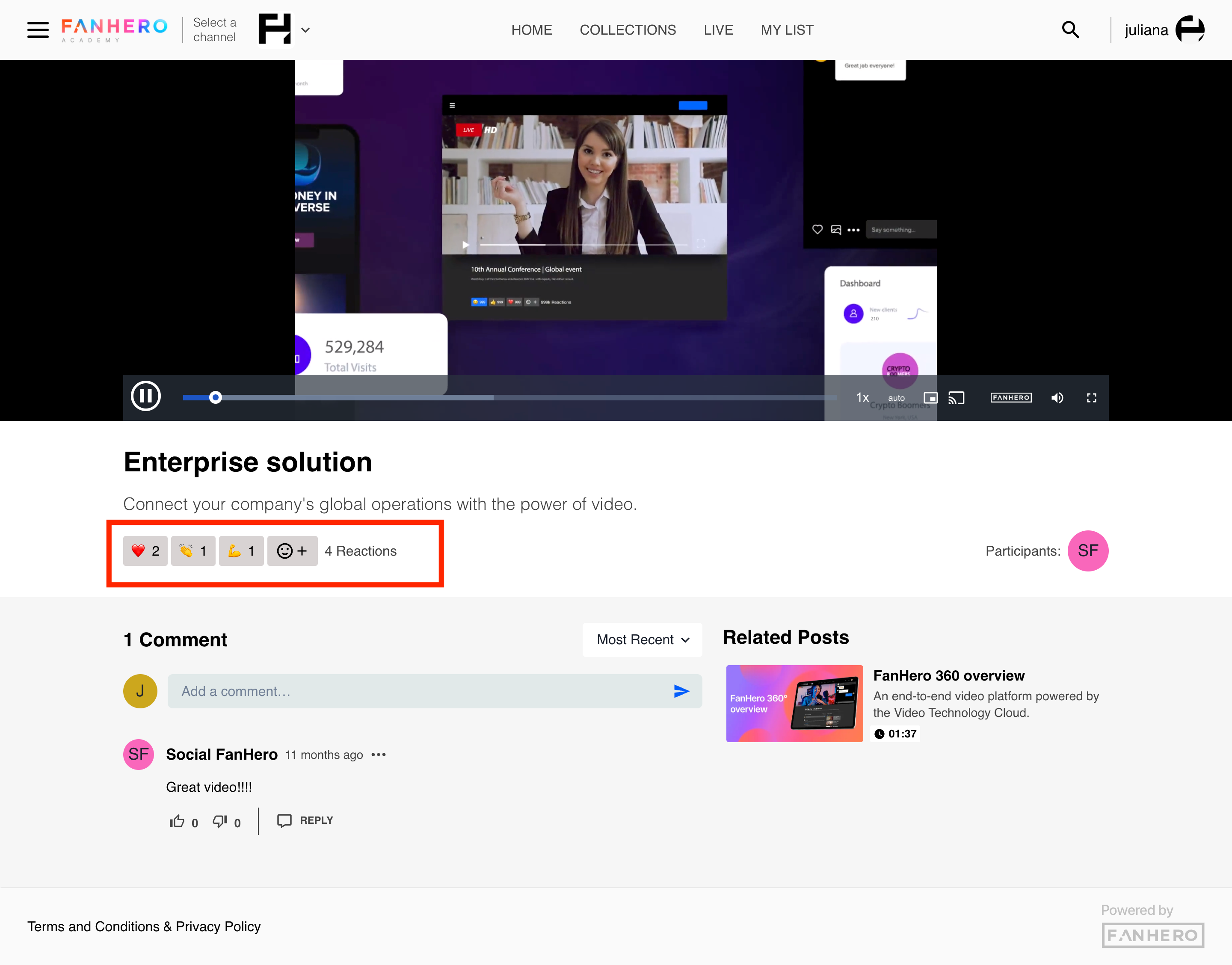
Example of the Reactions section enabled
Any changes made to the settings must be saved to be applied to the Channel.
Updated 8 months ago
