Platform Appearance
Level of Permission (Roles)
Available to Tenant and Super Admin users.
Overview
This section includes options to customize the platform's branding to reflect the organization's visual identity. Admins can upload the organization's logo, icon, login image, favicon, define the color scheme and default theme.
Images
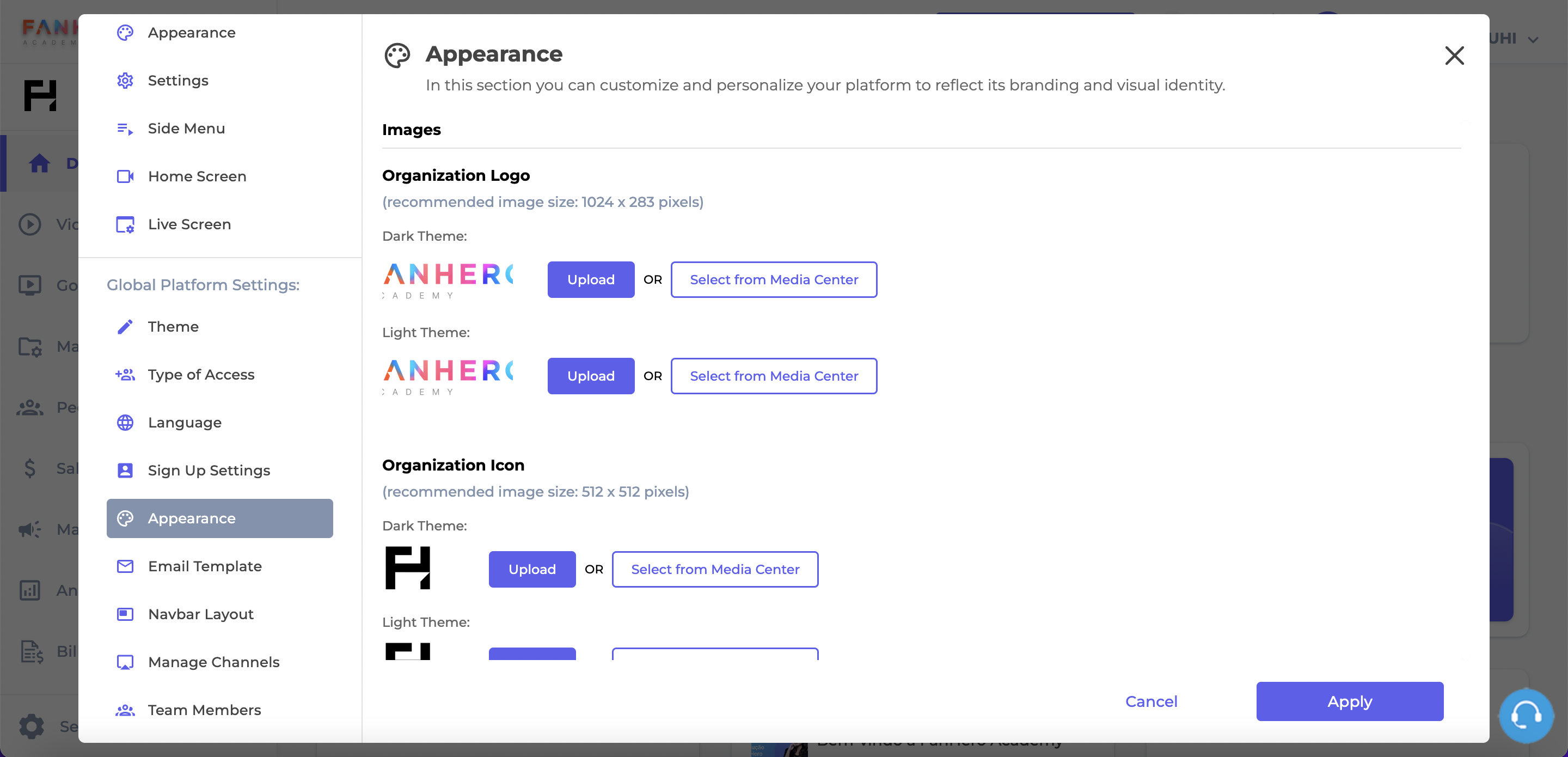
Platform Images
- Organization logo:
- 2 versions are required, one for the Dark theme and one for the Light theme;
- Recommended size is 1024px x 283px;
- The images can be uploaded from your computer or from the Upload Center.
- Organization icon:
- 2 versions are required, one for the Dark theme and one for the Light theme;
- Recommended size is 512px x 512px;
- The images can be uploaded from your computer or from the Upload Center.
- Login image:
- Recommended size is 1920px x 1080px;
- The images can be uploaded from your computer or from the Upload Center.
- Favicon:
- Recommended size is 64px x 64px;
- The images can be uploaded from your computer or from the Upload Center.
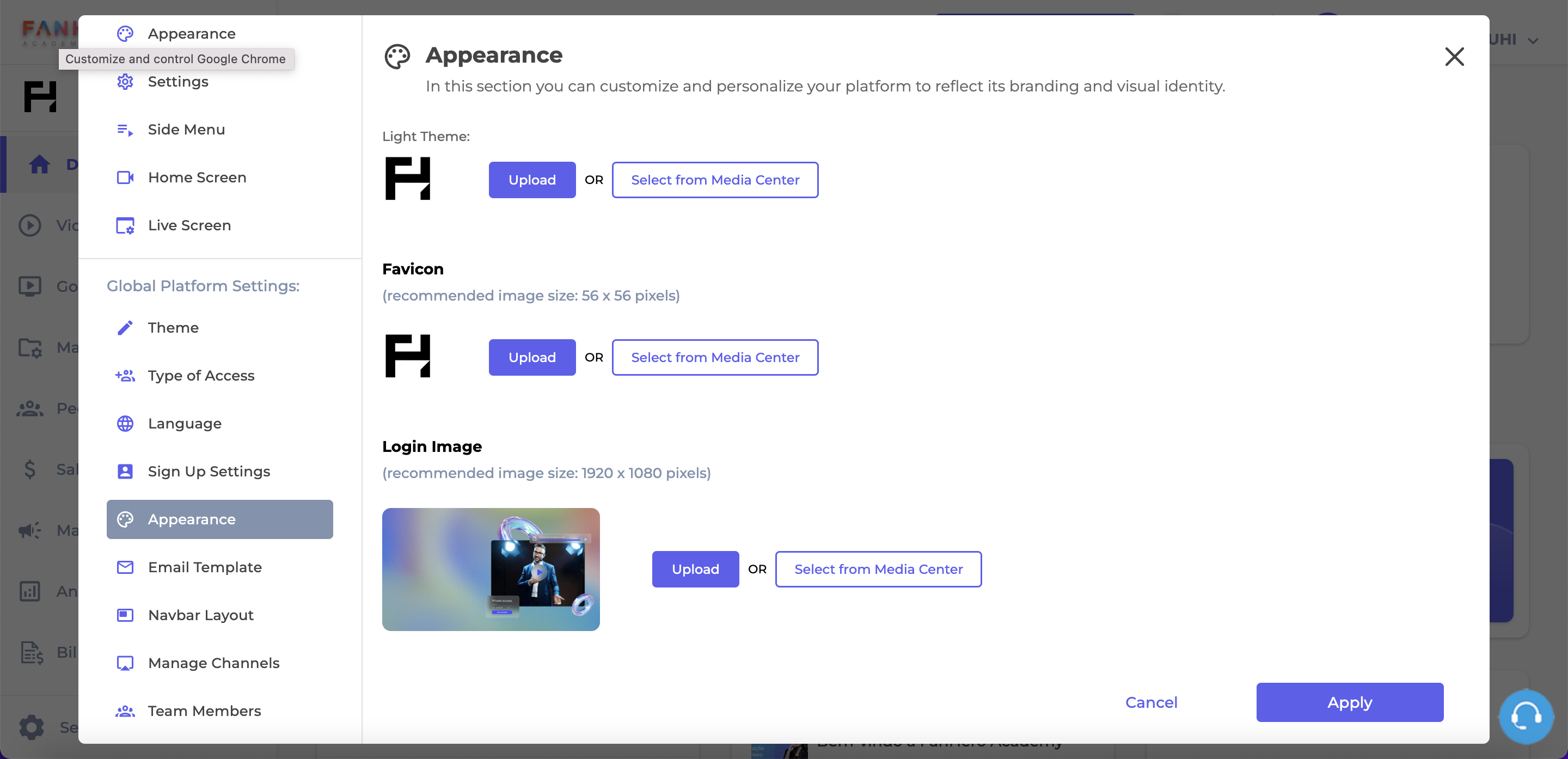
Platform Images
Colors
Platform Default Theme
Administrators can choose between a dark or light theme as the Platform default.
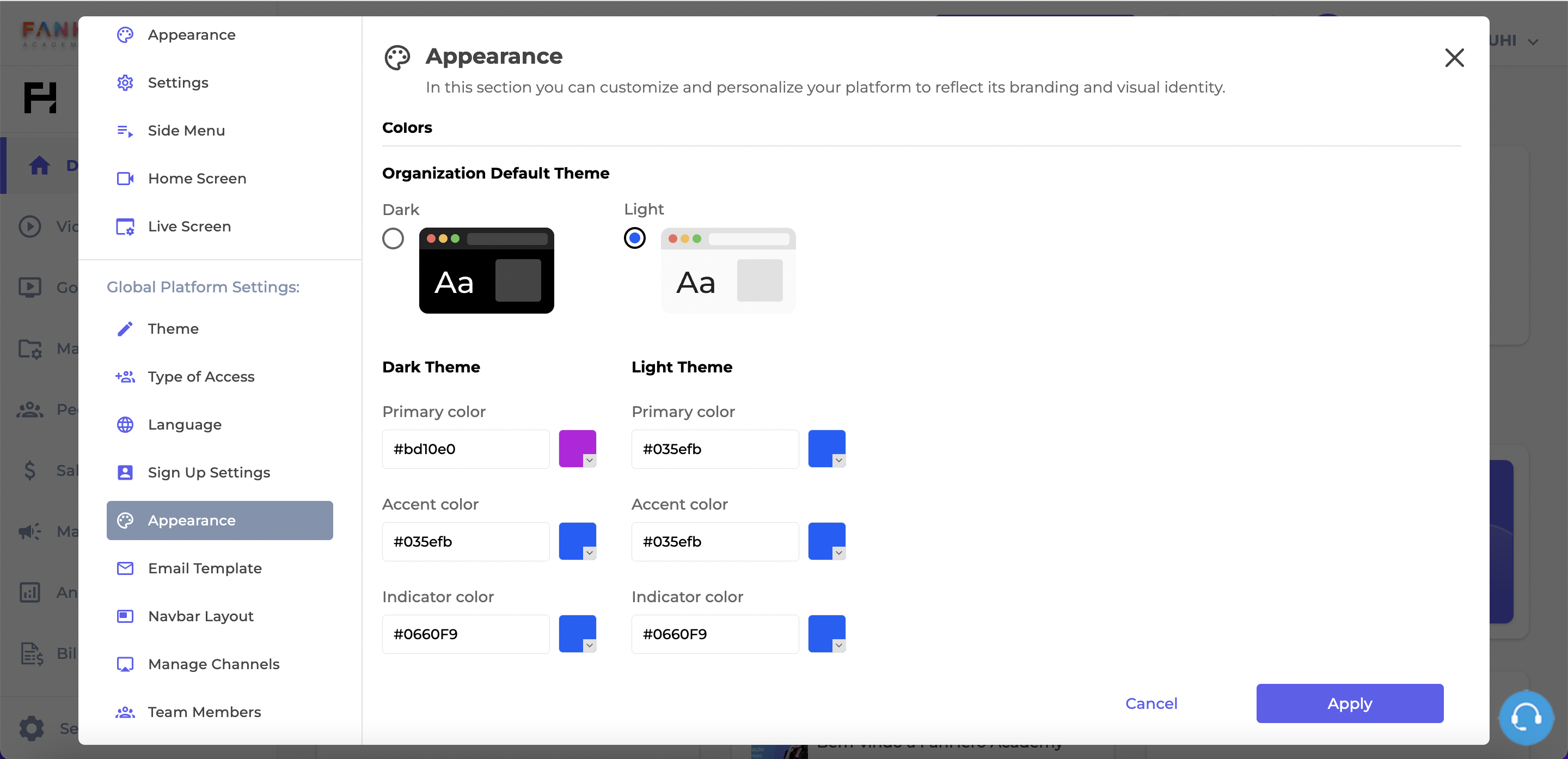
Color Scheme
In this section, you can choose a set of colors for each theme, which plays a crucial role in establishing the overall look and feel of the platform.
- Primary color: the main color of the Platform, it is used in all action buttons.
- Accent color: this color is used in links.
- Indicator color: the color that is applied to checkboxes, toggles and highlights.
To select a color, you can click on the colored square and choose from the available color palette or you can enter the HEX code in the text field area.
Example of Web Application with the configuration applied
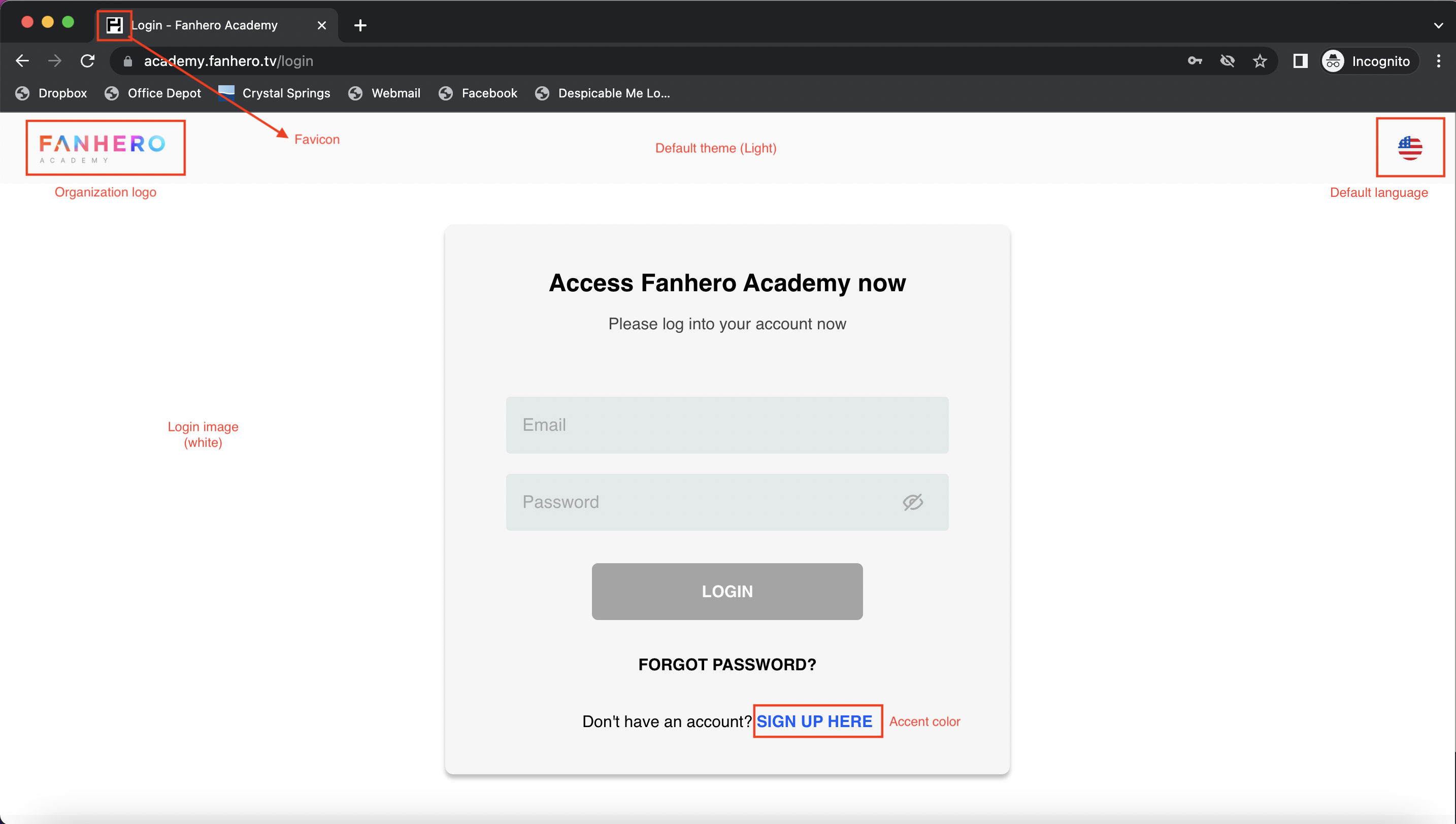
Web application (Login screen)
Updated 9 months ago
