My Courses
Overview
The My Courses section displays all courses the user has enrolled in.
To access this screen, navigate to the side menu, click Courses, and then select My Courses.
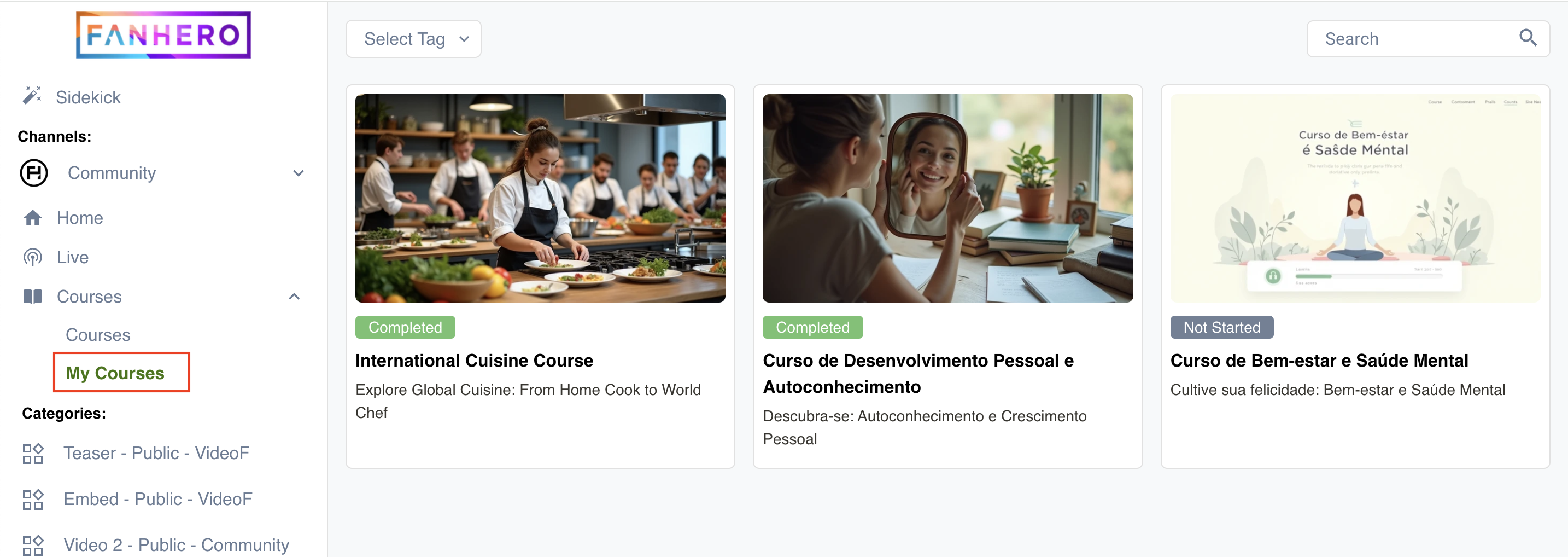
The My Courses Screen.
You can access your courses at any time, even after they've been completed.
- Not Started – The user has not begun the course yet.
- In Progress – The user has started the course but has not finished it.
- Completed – The user has finished the course.
Updated 9 months ago
